The only way a topic such as this could get off the ground would be if the images were, first of all, following Simviation regulations, and if the images were linked to, but not shown.
Alternately, a linked 100 pixel wide thumbnail would work as well, but I think most people wouldn't be willing to work that hard.
Primary Method:Just type the address of the Simviation hosted image. I will use my desktop as an example:
http://www.simviation.com/yabbuploads/scorp_pjgd02.jpgAlternate Method:
The code to do the thumbnail route (Keep in mind all "{}" should be "[]" in practice):
Hit URL.

Then where you see {url=}, after the equal sign hit IMG

You should have {url={img}{/img}}{/url} Now between the two IMGs type in the Simviation hosted thumbnail. Right in front of {/URL} type the address of the Simviation hosted image.
In case you didn't read the regulations, which isn't all that uncommon nowadays, maximum 800 pixels wide, 100kb weight. No exceptions. For the thumbnail I propose avatar regulations, which is maxmum 100 pixels wide, 10kb weight I think. This method should allow all people (I think) to post their wallpapers without killing the 500kb thread limit.
500kb total/10 kb per post = 50 peopleSounds like enough.
If you have no idea what I'm talking about, hit the back button on your browser and avoid this topic.


PS: Yes, that is in fact a shot of my wallpaper. You can see my retracted taskbar on the right if you look close enough. It's that silver stripe.

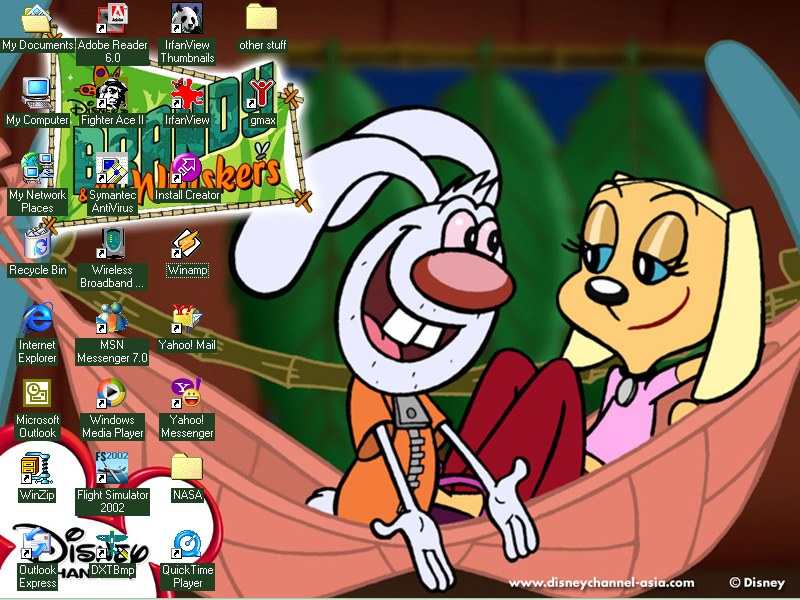
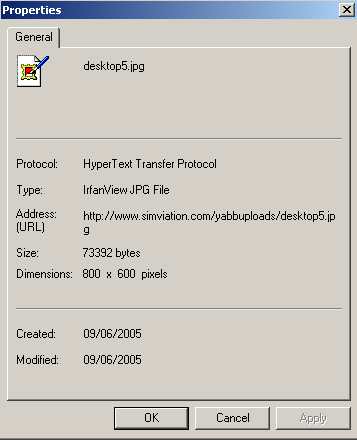



 Then where you see {url=}, after the equal sign hit IMG
Then where you see {url=}, after the equal sign hit IMG  You should have {url={img}{/img}}{/url} Now between the two IMGs type in the Simviation hosted thumbnail. Right in front of {/URL} type the address of the Simviation hosted image.
You should have {url={img}{/img}}{/url} Now between the two IMGs type in the Simviation hosted thumbnail. Right in front of {/URL} type the address of the Simviation hosted image.

