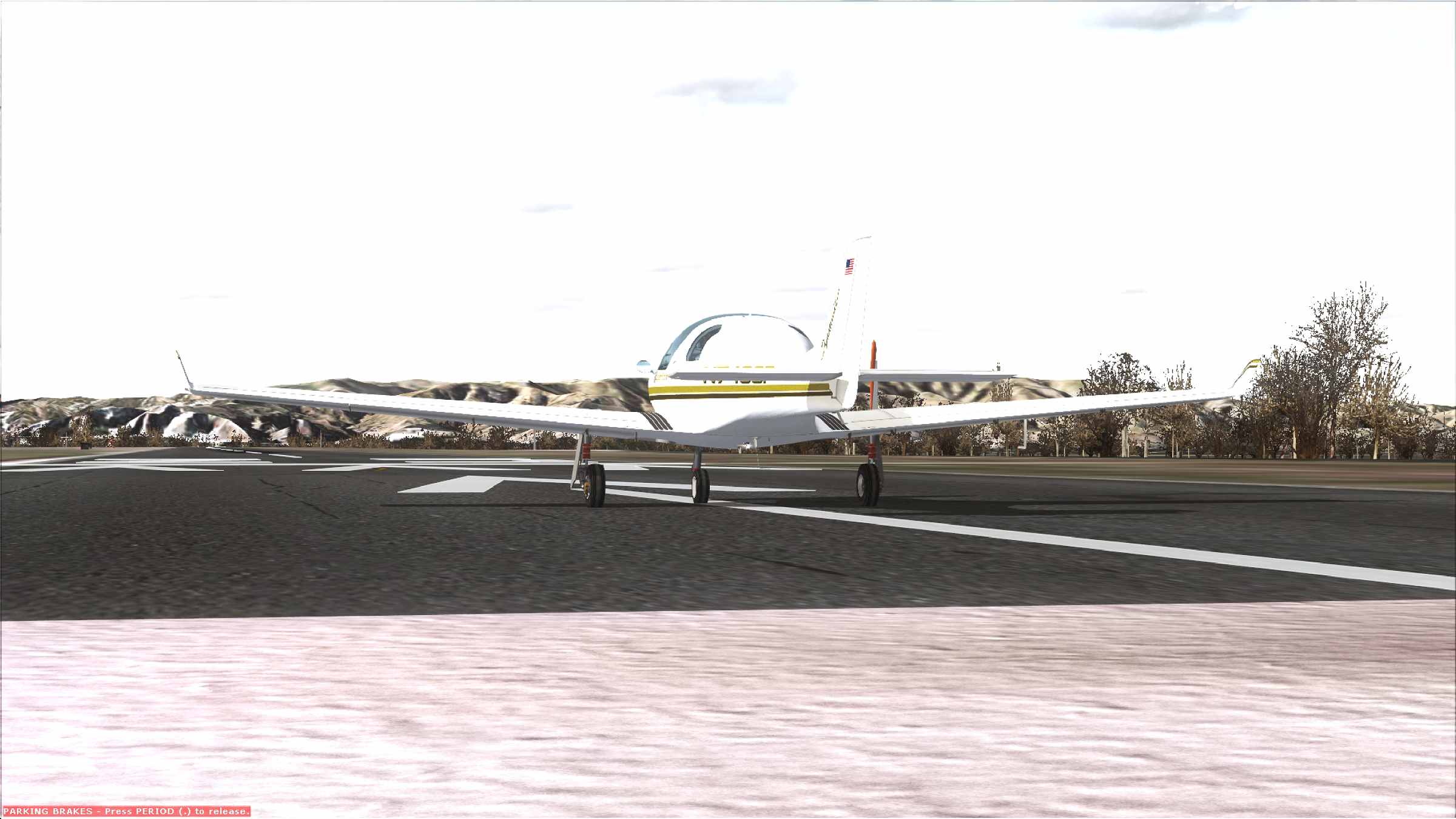Weather displays washed out
Probably the wrong forum for this topic but here goes...Regardless what weather I have selected the display shows a washed out image, specifically bright white with no contrast. This seems to be the case with both the boxed FSX and FSX SE, which I normally run. Picture 1, exterior view, is a good example. However, when I am in cockpit view, the image is as it should be. Any time I change from the cockpit view it becomes washed out.
Computer is an HP Pvilion dv6 with 1 TB HD and 6 Gigs of RAM. Graphics card is Raedeon HD6700M. Running Win 8.1. Other than this problem the system runs FSX very very well.
Any suggestions as to where to look would be appreciated.
Thanks,
Jim
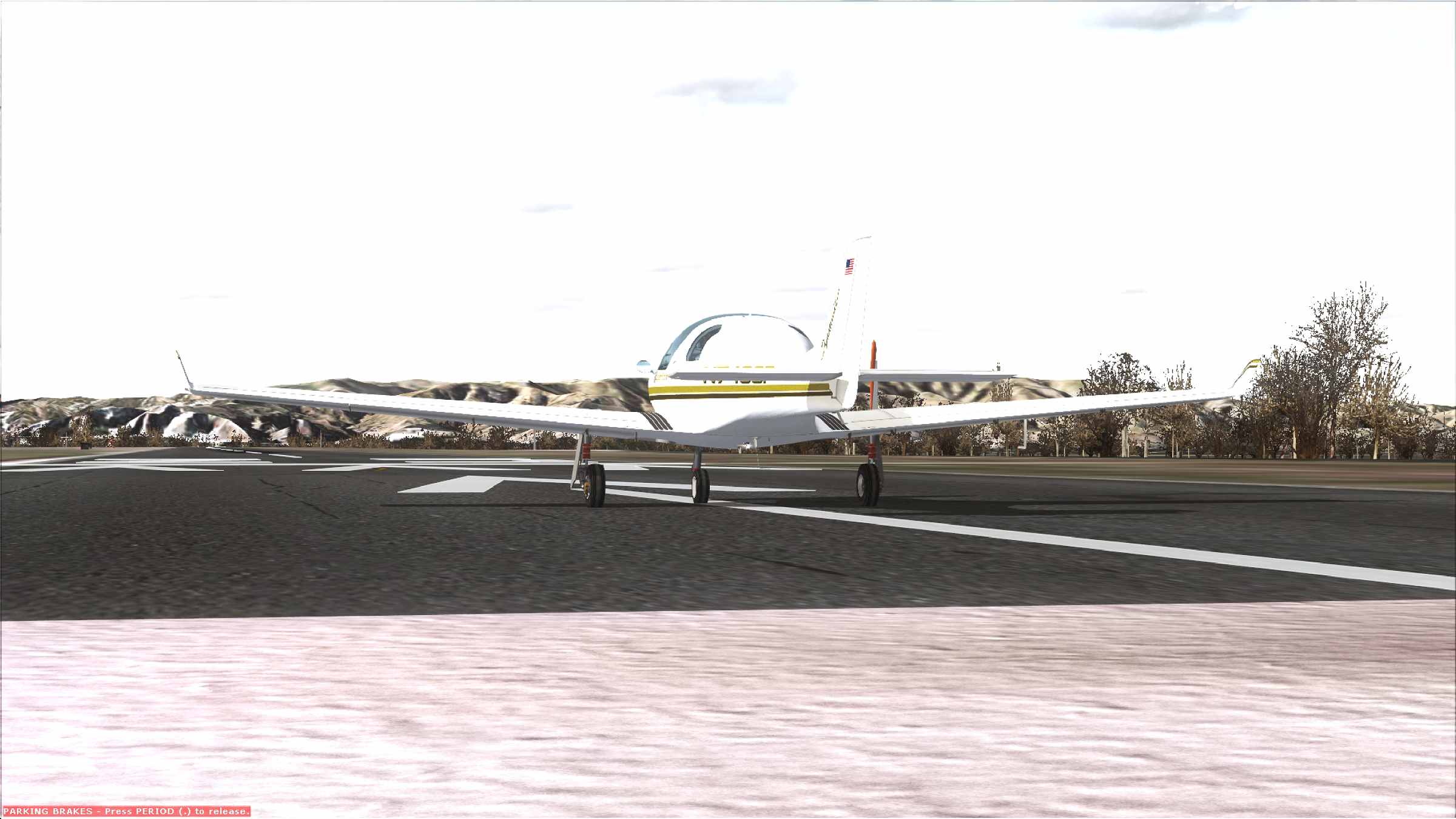

Computer is an HP Pvilion dv6 with 1 TB HD and 6 Gigs of RAM. Graphics card is Raedeon HD6700M. Running Win 8.1. Other than this problem the system runs FSX very very well.
Any suggestions as to where to look would be appreciated.
Thanks,
Jim