
Simviation Forums
Flight Simulator and other chat


If you are on Vista
turn OFF system restore and reboot before running O&O. SR in Vista locks that part of the partition and you will get that cleaned up.
If you want SR enabled, reenable it after all the defrag work (I dont as it takes resources)
If the page file does not move to the end, set Windows system properties for NO PAGE FILE.. apply and reboot and delete the file
C:\pagefile.sys
it may delete on its own and not require you delete it.. must also have hidden files and folders with hidden system files DISABLED to find it
If its not there, RUN the defrag AGAIN and allow that space to be used correctly.
Once complete,
...set the page file back up to
User defined: 3072 - 3072 on the Windows partition and you will find it is now at the end of the data set... run the offline defrag
all fixed



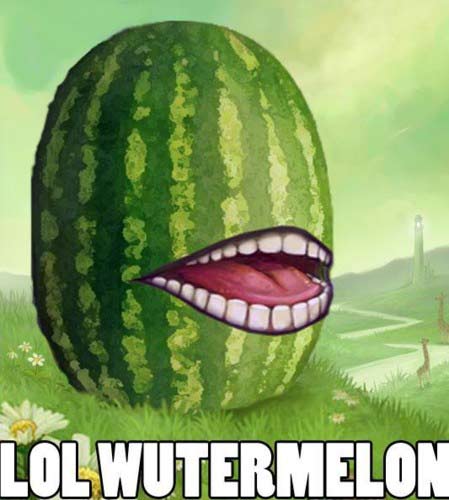


Does the guide for making XP32 recognize more than 2 gigs of RAM apply to Vista 32 as well?


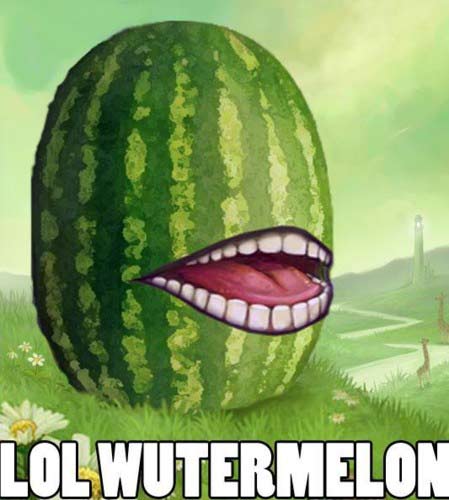



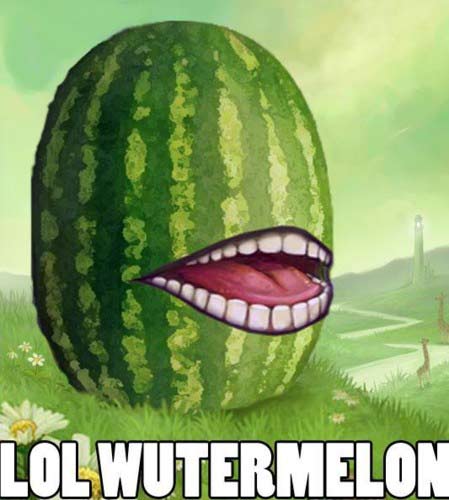




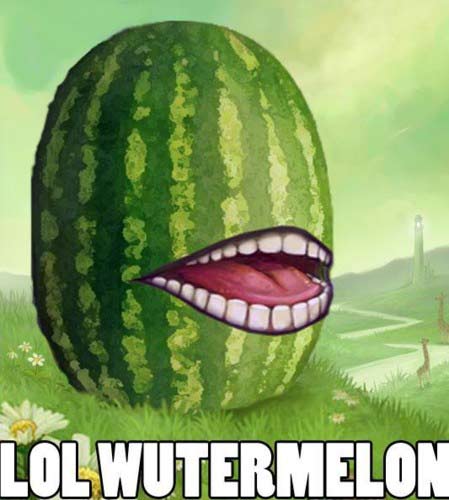








Return to Flight Simulator X (FSX) and Steam
Users browsing this forum: No registered users and 427 guests