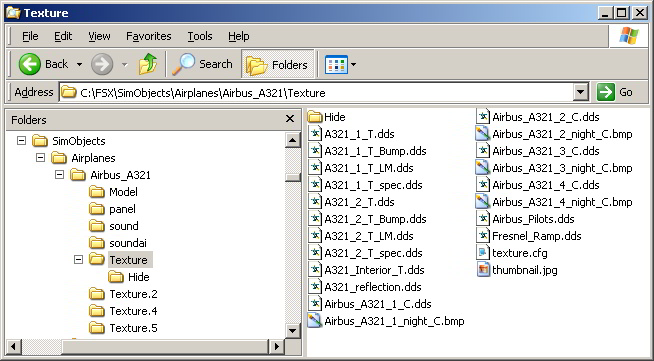Alternative VC lights for FSX default A321
I downloaded from Simvation the alternative VC lights for the default FSX 737 (Andy_C, Dec 11, 2010) and after converting the files from bmp to .dds, dropped them in the texture folder and it worked great. So I downloaded the A321 but these cannot be converted into anything. Both sets of files are "fixes" for earlier file release of this mod. When I last looked there had been over 230 downloads of this file so I'm wondering if I have missed something that the other 230+ folk didn't?.