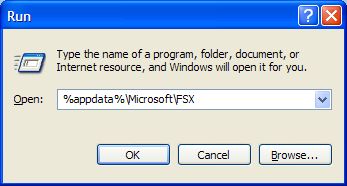Naive question #92. Multiple screens under S
Phil Taylor has kindly provided this assistance for those of us with matrox or multiple screens so that we can run SP2.
"Ian:
Acceleration can also be manually configured for TripleHead2Go support using the following steps:
Open your fsx.cfg file by clicking
"Ian:
Acceleration can also be manually configured for TripleHead2Go support using the following steps:
Open your fsx.cfg file by clicking