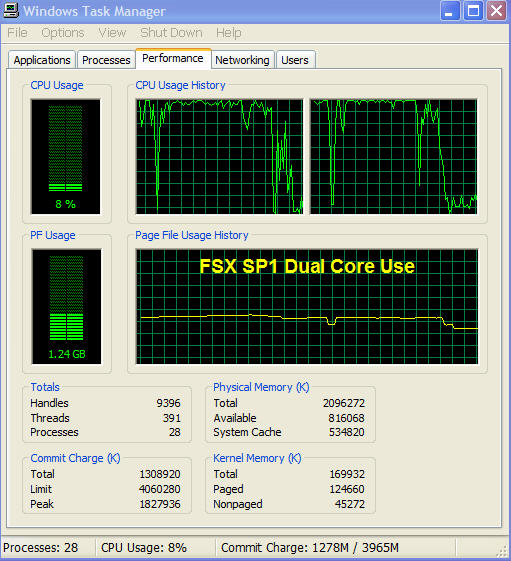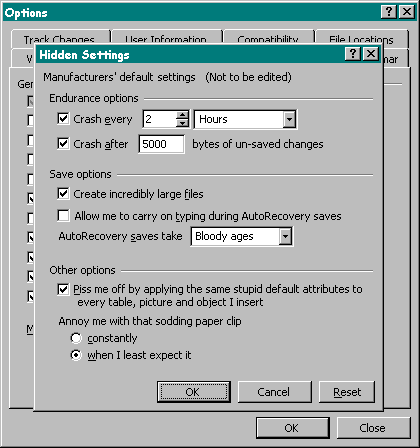I am using replacement environment textures for fsX along with my OLD fsX.cfg. After installing fsX SP1 I noticed:
FIBER_FRAME_TIME_FRACTION= was upped from my usual .29 to .33.
SHADER_CACHE_PRIMED=1693428480 was added.
PAUSE_ON_LOST_FOCUS=1 was added
Anyway, after installing I boosted autogen slider from Dense to very dense (Autogen numbers are at 670\335 and scenery radius is at 4.5) then I maxed out water and over KSEA I got 15fps which is what it's locked at. Amazing. I boosted autogen and water it still runs great!
Here are some shots which I was playing the game at:


Renember I was using replacement textures (NOT resized) and my OLD fsX.cfg.


 :-/. won't have time (or disk space) to install it tonight
:-/. won't have time (or disk space) to install it tonight