
I tried all of the other planes. Only ones that work are the ones I added. All of the stock ones are like that. Any ideas on how I can fix that?





 If this problem persist I sugest you to find the a320 MDL file and descompress it from the cabs file of the disk 1
If this problem persist I sugest you to find the a320 MDL file and descompress it from the cabs file of the disk 1
Welllll.. take it out and see what happens...
As a designer, this worries me. I can see where some effect or something that might replace a default file will get stuck in there and forgotten (even after the add-on is removed) and can cause issues like this. Just a simple texture format error caused the problem for me
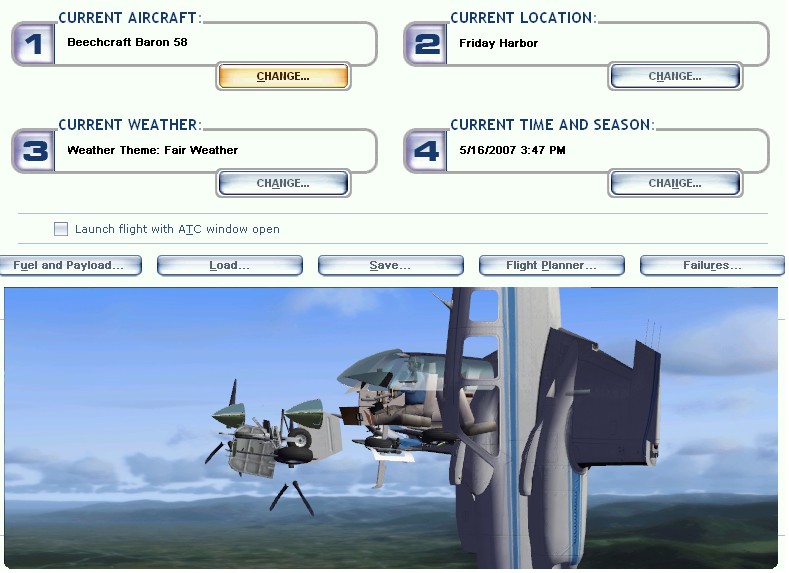





 I would suggest you to unistall FSX (everything) Defrags your hdd and reinstall FSX and then apply the sp1 ,Remember ACE team
I would suggest you to unistall FSX (everything) Defrags your hdd and reinstall FSX and then apply the sp1 ,Remember ACE team


 I would suggest you to unistall FSX (everything) Defrags your hdd and reinstall FSX and then apply the sp1 ,Remember ACE team
I would suggest you to unistall FSX (everything) Defrags your hdd and reinstall FSX and then apply the sp1 ,Remember ACE team

I know it looks like a model problem, but trust me... if you stick an incompatible texture on an animated part.. it CAN have that effect on ALL animated parts.
 By the time I finish to understand FSX-sdk ,FSX will be eclipsed by FS11 due to such COMPLEXITY
By the time I finish to understand FSX-sdk ,FSX will be eclipsed by FS11 due to such COMPLEXITY




Return to Flight Simulator X (FSX) and Steam
Users browsing this forum: No registered users and 266 guests