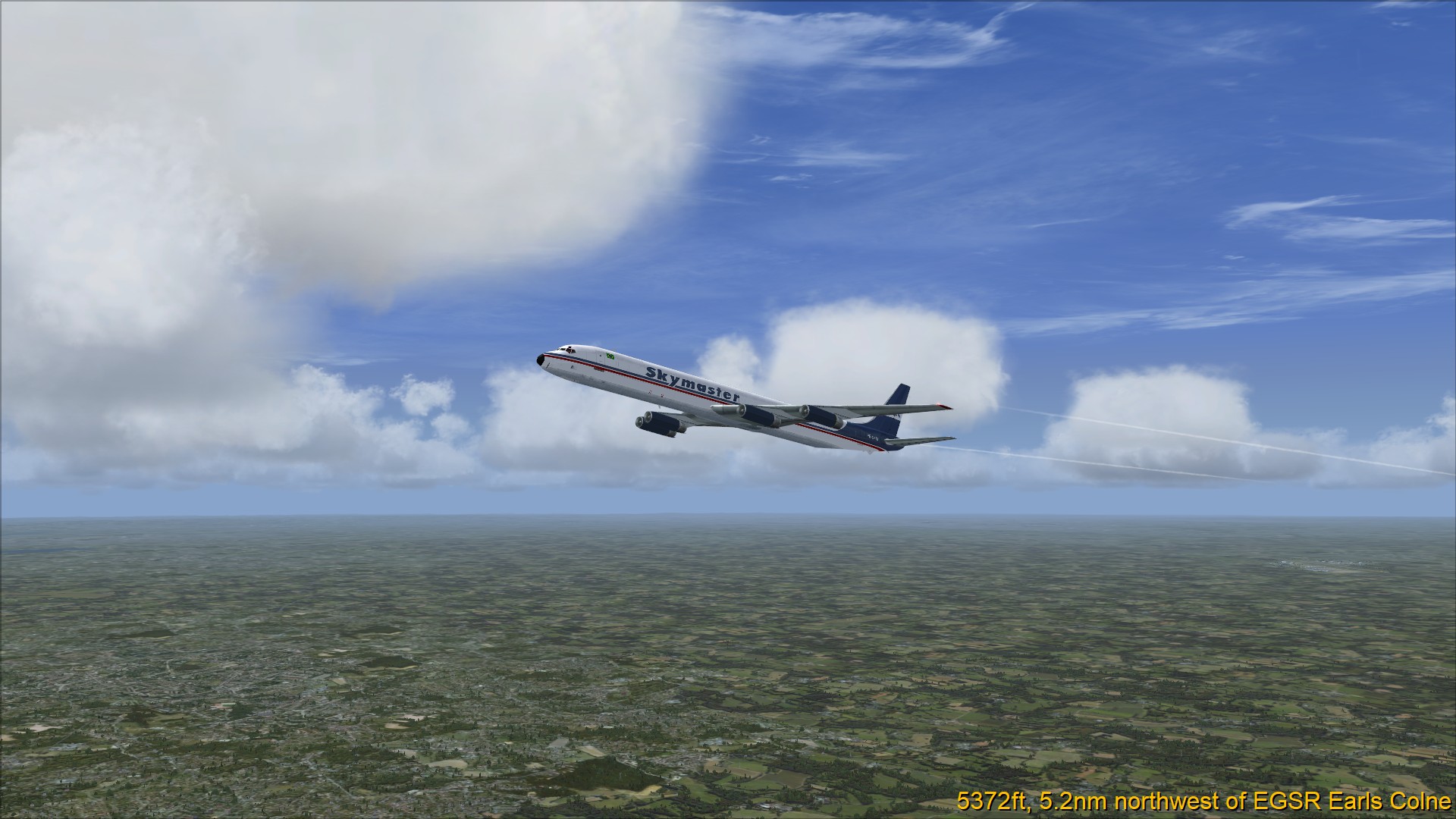Page 1 of 1
Some Aircraft Not Showing Up In FSX

Posted:
Thu Feb 13, 2025 1:09 amby investdude
Some aircraft just will not show up on FSX, very frustrating. Every single texture file has a thumbnail.jpg
Show all variations is ticked. Everyone has a Model, Panel, Sound and Texture file. I cannot find any errors in the aircraft.cfg file:
ui_manufacturer=
ui_type=
ui_variation=
etc.
Have gone through multiple forums but no help to be found, these aircraft just will not show up.
Re: Some Aircraft Not Showing Up In FSX

Posted:
Thu Feb 13, 2025 1:26 amby Hagar
If you give me an example I will be happy to check it out for you. I need the file name & a link to the page where I can download it.
Re: Some Aircraft Not Showing Up In FSX

Posted:
Thu Feb 13, 2025 8:09 amby Cap'n H
"ui" in the code means "user interface." If the fields are blank, then it is no wonder why the aircraft are not showing where you expect them to be.
Re: Some Aircraft Not Showing Up In FSX

Posted:
Thu Feb 13, 2025 12:34 pmby investdude
To Hagar: That would be great, thanks very much. The file is HJG_DC-8_Super_63F_JT3D-3B_v.6.0.zip
Link is:
https://simviation.com//hjg/aircraft2/d ... -8-63f.htmui files are not blank.
Re: Some Aircraft Not Showing Up In FSX

Posted:
Thu Feb 13, 2025 2:08 pmby hertzie
Have you checked that the sound folder has sounds in it, not only a sound.cfg ?
hertzie
Re: Some Aircraft Not Showing Up In FSX

Posted:
Thu Feb 13, 2025 10:52 pmby investdude
Yes, the Sound folder has sounds in it!
BTW I have several aircraft that will not show up although I cannot find anything erroneous or missing in the files. I think this must be a problem either with FSX itself or with Windows 10.
Re: Some Aircraft Not Showing Up In FSX

Posted:
Fri Feb 14, 2025 4:41 amby Hagar
HJG aircraft can be a tad tricky to install. This might not be the best place to ask for help with their files. They have their own forum so if you haven't already done so may I suggest trying there first.
https://tonymadgehjg.proboards.com/thread/3682/word-on-installation-hjg-aircraftIf you have problems installing aircraft from the Simviation main website I'll be pleased to check them out.
investdude wrote:Yes, the Sound folder has sounds in it!
BTW I have several aircraft that will not show up although I cannot find anything erroneous or missing in the files. I think this must be a problem either with FSX itself or with Windows 10.
I very much doubt your problem has anything to do with FSX or Windows. Most likely something basic you're missing.
Re: Some Aircraft Not Showing Up In FSX

Posted:
Sat Feb 15, 2025 1:37 pmby BlueSkies55
I can confirm that there is no problem with these aircraft showing up. I downloaded the aircraft base package and installed it. Next I went to the HJG website and downloaded 2 liveries and the sound package for the aircraft, then put the whole thing together.
I've used the HJG website many times over the years so know how to put their different packages together.
It's fairly long winded,but if I can offer you any advice at all, it would be to read the instructions (read me's) very very throughly !!!
Good luck.

Re: Some Aircraft Not Showing Up In FSX

Posted:
Sat Feb 15, 2025 2:00 pmby serbir
The most common cause of an aircraft not showing up in the aircraft selection window is a missing panel folder.
But if there is a panel folder and the contents of panel.cfg alias another aircraft's panel which does not exist, we'll get the very same effect.
In the specific case of the mentioned HJG_DC-8_Super_63F_JT3D-3B_v.6.0.zip file the panel aliases the
default FSX being 747-400 panel:
[fltsim]
alias=b747_400\panel
Is it possible this aircraft is missing in your FSX installation or its panel folder is missing or damaged?
Re: Some Aircraft Not Showing Up In FSX

Posted:
Sat Feb 15, 2025 2:32 pmby investdude
No Serbir, the panel is aliased to fsfsconv\panel.DC8-62_63_INS which is in SimObjects\Airplanes
Re: Some Aircraft Not Showing Up In FSX

Posted:
Sun Feb 16, 2025 8:49 amby BlueSkies55