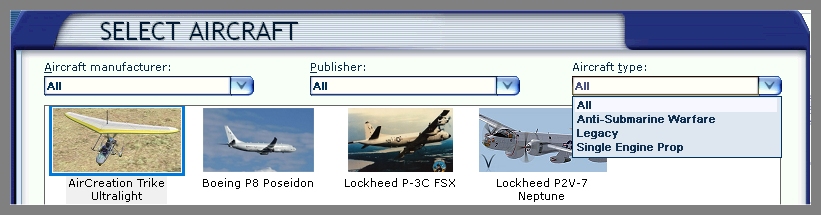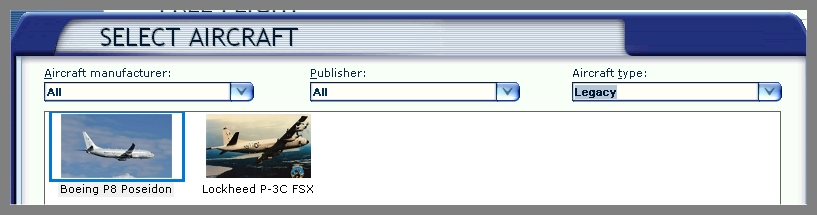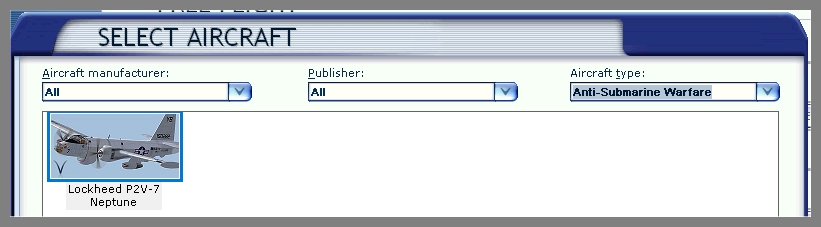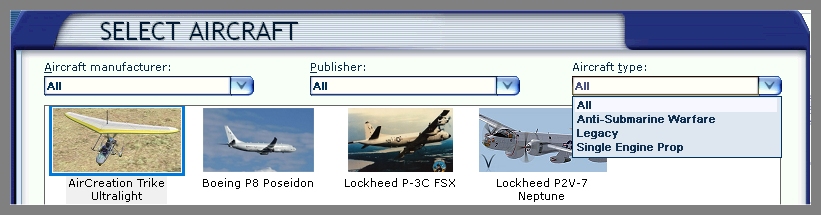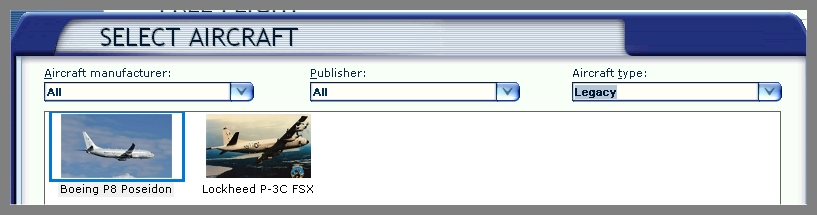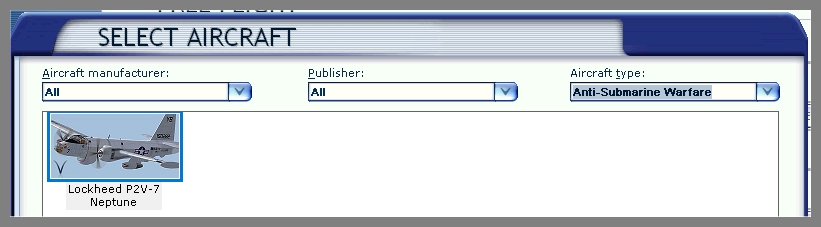Page 1 of 1
Change SELECT AIRCRAFT Category?

Posted:
Wed Apr 17, 2024 1:56 pmby vpnavy
I am running Microsoft Flight Simulator X Acceleration.
I believe that requires a change to my airplane.cfg file? Not sure - and that is my problem.
I have attached a few pictures to hopefully clarify my objective. Any suggestions would be appreciated.
Currently, these are my Aircraft Categories.
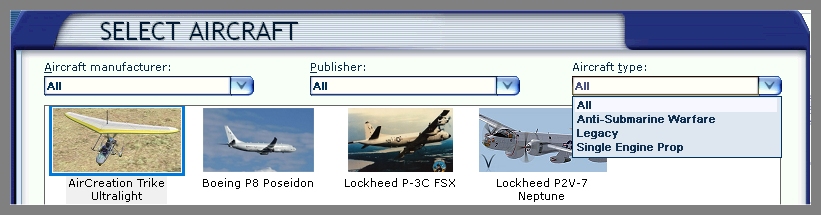
Two of my ASW aircraft show up under Legacy.
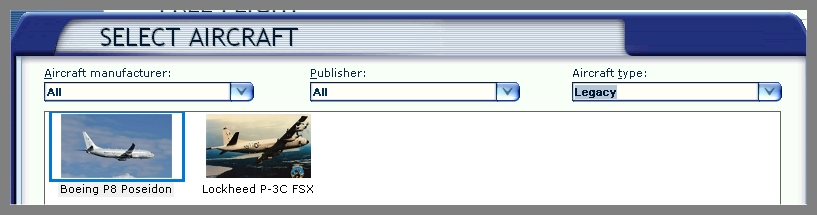
I want to have those two aircaft listed with my Neptune in Category Anti-Submarine Warfare.
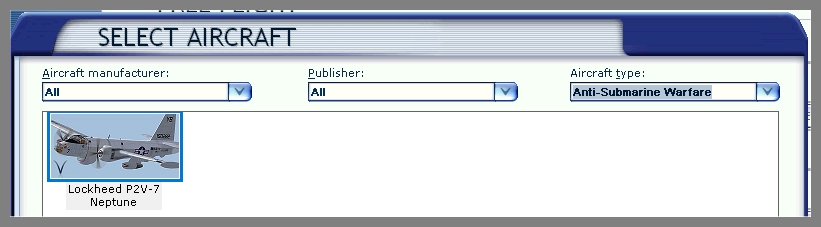
Re: Change SELECT AIRCRAFT Category?

Posted:
Wed Apr 17, 2024 7:09 pmby captcaveman
open the cfg file and look for this line
ui_typerole="Legacy"
there will be 1 for each livery
change it to read
ui_typerole="Anti-Submarine Warfare"
Re: Change SELECT AIRCRAFT Category?

Posted:
Wed Apr 17, 2024 11:34 pmby vpnavy
Thanks captcaveman for the quick reply.
I did a search and the only files (aircraft.cfg) with ui_typerole= are Air Creation Tike (Single Engine Prop) and P2V-7 Neptune (Anti-Submarine Warfare). No other files are flagged.
FWIW - NO other files had ui_typerole="Legacy" mentioned. Only Air Creation Tike (Single Engine Prop) and P2V-7 Neptune (Anti-Submarine Warfare) were found.
I did jump into the aircraft.cfg file for both the P-3C and P8 and added ui_typerole="Anti-Submarine Warfare" but nothing changed.
Like my grand daughter says: "oh well!"
Thanks again for your help.
Re: Change SELECT AIRCRAFT Category?

Posted:
Thu Apr 18, 2024 4:37 amby serbir
Try the following:
1. Open the aircraft.cfg file, with your favorite text editor, of the aircraft(s) you wish their type changed under the aircraft selection window.
2. Under each [flightsim.x] section, where x might be 0,1,..,n according to the different repaints you have for that particular plane, search for a line reading ui_typerole
3. If you find such lines then change their contents to ui_typerole="Anti-Submarine Warfare" as suggested by captcaveman
4. If there are no such lines then ADD them, for each and every [flightsim.x] in the file, locate them close to the other ui_xxx lines you find there (this is
not mandatory but helps keeping related items together)
Hope this helps
Re: Change SELECT AIRCRAFT Category?

Posted:
Thu Apr 18, 2024 6:44 amby vpnavy
Try the following:
1. Open the aircraft.cfg file, with your favorite text editor, of the aircraft(s) you wish their type changed under the aircraft selection window.
I USE NOTETAB PRO to open aircraft.cfg file.
2. Under each [flightsim.x] section, where x might be 0,1,..,n according to the different repaints you have for that particular plane, search for a line reading ui_typerole
ONLY MY P2 (WHICH WORKS PROPERLY) HAS UI_TYPEROLE DESCRIPTION.
MY P-3 and P-8 DON'T HAVE UI_TYPEROLE
3. If you find such lines then change their contents to ui_typerole="Anti-Submarine Warfare" as suggested by captcaveman
ONLY MY P2 (WHICH WORKS PROPERLY) HAS UI_TYPEROLE DESCRIPTION.
MY P-3 and P-8 DON'T HAVE UI_TYPEROLE
4. If there are no such lines then ADD them, for each and every [flightsim.x] in the file, locate them close to the other ui_xxx lines you find there (this is
not mandatory but helps keeping related items together)
ADDED ui_typerole="Anti-Submarine Warfare" BELOW LAST UI_ IN EACH flightsim.x
NOPPA - NO JOY - DOESN'T WORK.
Re: Change SELECT AIRCRAFT Category?

Posted:
Thu Apr 18, 2024 5:39 pmby vpnavy
Figured out the problem. Apparently, I make the changes and then save it. HOWEVER, I tried saving it to another directory and then copying it over. This time - my system asks if I have ADMIN Priv's - I say yes and guess what? YUPPA - it works. Apparently, when I saved it I didn't have the correct Priv's and it never saved.
Sorry for all the trouble gang.
Thanks again.
Re: Change SELECT AIRCRAFT Category?

Posted:
Mon Apr 22, 2024 2:19 pmby dbob0921
Also, there is a (debatably) easier way, which could save you some time. If you select the aircraft.cfg --> Right Click --> Properties --> Security --> Edit --> Users --> Full Control --> Apply --> Okay --> Okay, it will have the same effect. I normally do this when I add aircraft to the cfg file, and with practise, it can be completed very quickly.
Re: Change SELECT AIRCRAFT Category?

Posted:
Mon Apr 22, 2024 3:07 pmby vpnavy
dbob0921 wrote:Also, there is a (debatably) easier way, which could save you some time. If you select the aircraft.cfg --> Right Click --> Properties --> Security --> Edit --> Users --> Full Control --> Apply --> Okay --> Okay, it will have the same effect. I normally do this when I add aircraft to the cfg file, and with practise, it can be completed very quickly.
Thank you very much. That will make my life a lot easier since I am constantly making changes to all my cfg's (playing around, etc.).
Again - thanks!
Re: Change SELECT AIRCRAFT Category?

Posted:
Mon Apr 22, 2024 3:45 pmby dbob0921
No problem! I stumbled upon the method a few months ago, and it has saved me HOURS!
Re: Change SELECT AIRCRAFT Category?

Posted:
Mon Apr 22, 2024 3:51 pmby dbob0921
Also, completely irrelevant, but NICE PLANES!
Re: Change SELECT AIRCRAFT Category?

Posted:
Wed Apr 24, 2024 3:43 pmby vpnavy
dbob0921 wrote:Also, completely irrelevant, but NICE PLANES!
Unfortunately, I got out before the P-8 was available.