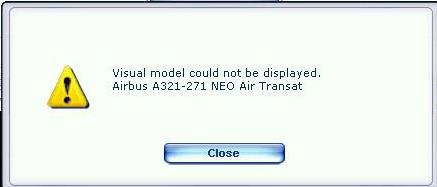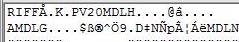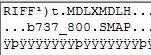Hello, I downloaded the "Airbus A321-271LR NEO Air Transat", but when I try to use it, it shows me the message "Visual model could not be displayed". Any idea how to fix it?
Thank you.
Pedro.

Simviation Forums
Flight Simulator and other chat