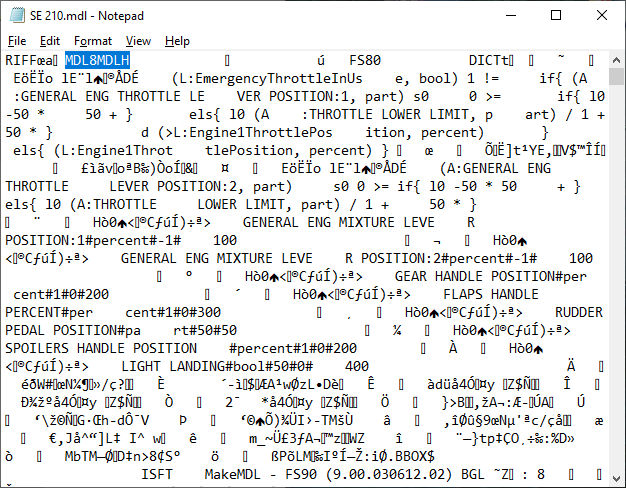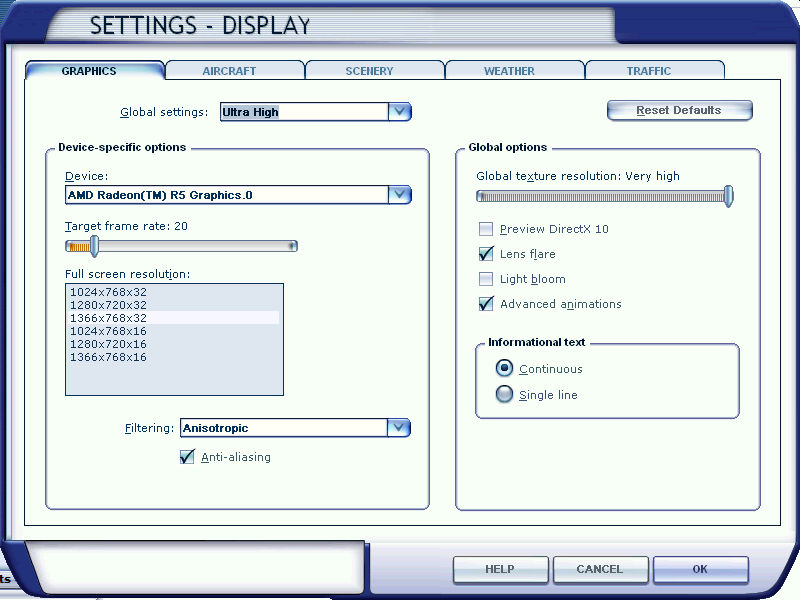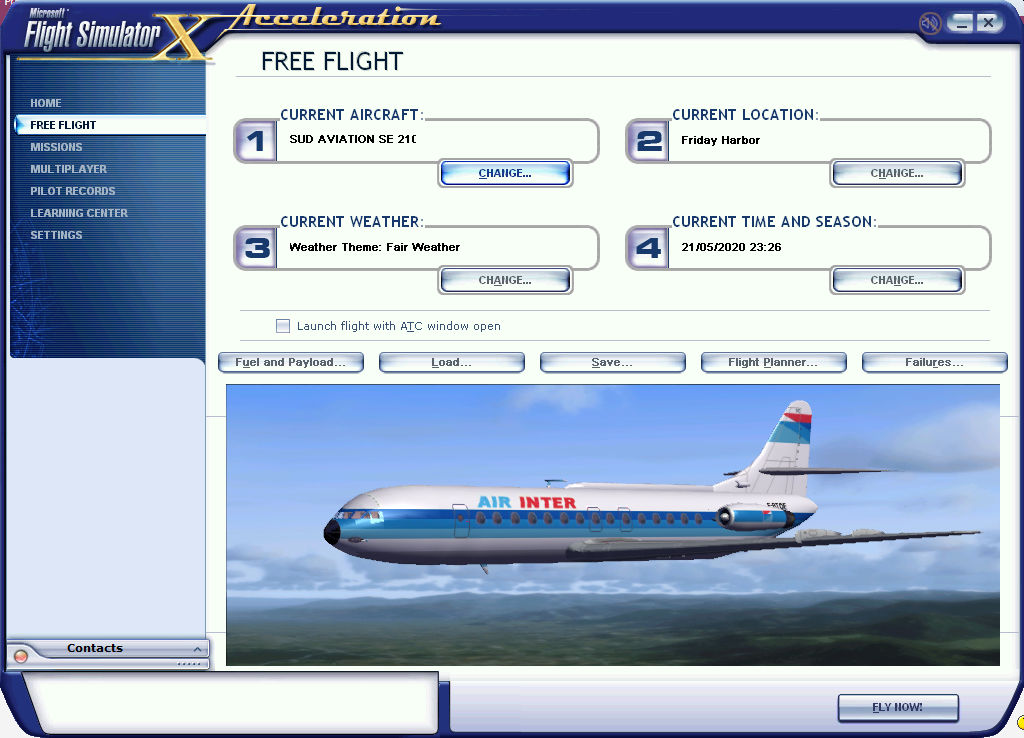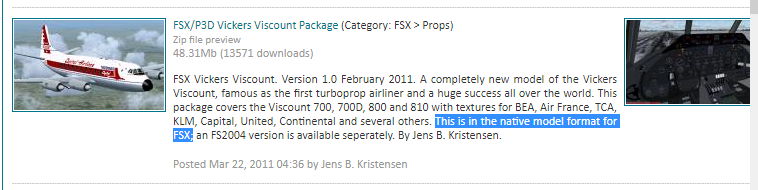Page 2 of 2
Re: My hanger is so full it takes forever to get into it.

Posted:
Thu May 21, 2020 9:04 amby papituwall
Some FS9 ported aircraft and some FSX native but old don't show properly in DirectX10 mode, for that Steve's DX10 fixer is required.
Re: My hanger is so full it takes forever to get into it.

Posted:
Thu May 21, 2020 9:05 amby Hagar
Adrian39 wrote:Preview DirectX10 is checked. I don't know what the significance of 'preview' is!
The simple answer is: Disable the DirectX10 Preview mode. The aircraft you're having problems with are most likely FS9 models.
My reply here explains it -->
https://forums.simviation.com/phpBB3/viewtopic.php?f=21&t=180154&p=1312913&hilit=directx10#p1312913
Re: My hanger is so full it takes forever to get into it.

Posted:
Thu May 21, 2020 4:00 pmby Adrian39
This is getting me down. I am no newby but have contibuted to this forum for a number of years under the username E.E. I have converted old files to FSX on many occasions and sucessfully but this snag has me beat. Taking the Sud Est Caravelle as an example - it's an FSX file but the single texture supplied as 'Inter' just doesn't appear. Yet the JBK Viscount files appear as normal though several others dont. I can't see the error in the aircraft config file so what's happening? Help much appreciated.
Re: My hanger is so full it takes forever to get into it.

Posted:
Thu May 21, 2020 5:33 pmby Hagar
I presume you mean this file -->
https://simviation.com/1/search?submit=1&keywords=Sud_Aviation_Caravelle.zip&categoryId=&filename=YIf you read my answer from the link in my previous reply you will see that it has BMP textures & the MDL8MDLH entry in the first line of the MDL file.
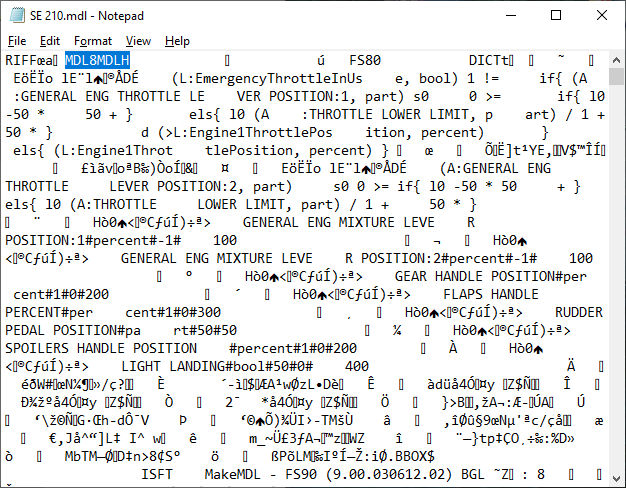
This means that it's an FS9 model configured for FSX. Disable the Preview DirectX 10 option from FSX Display settings for the textures to show up.
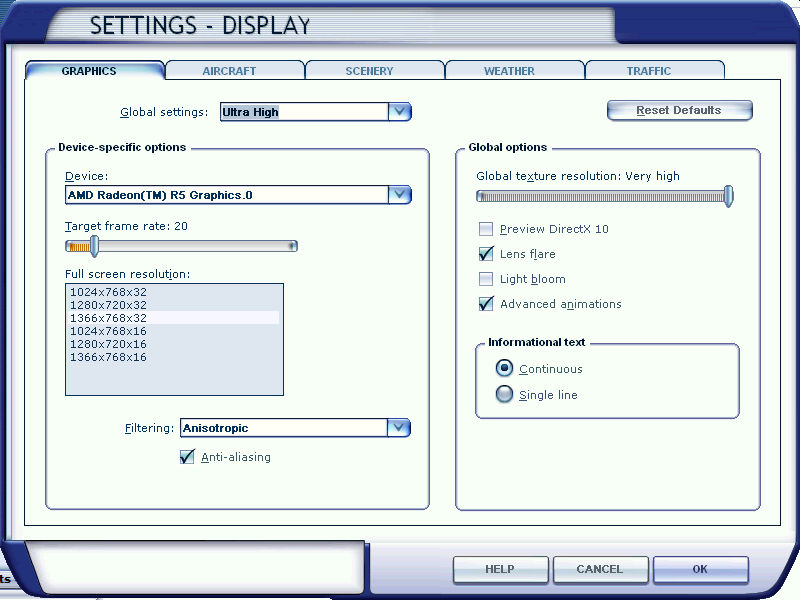
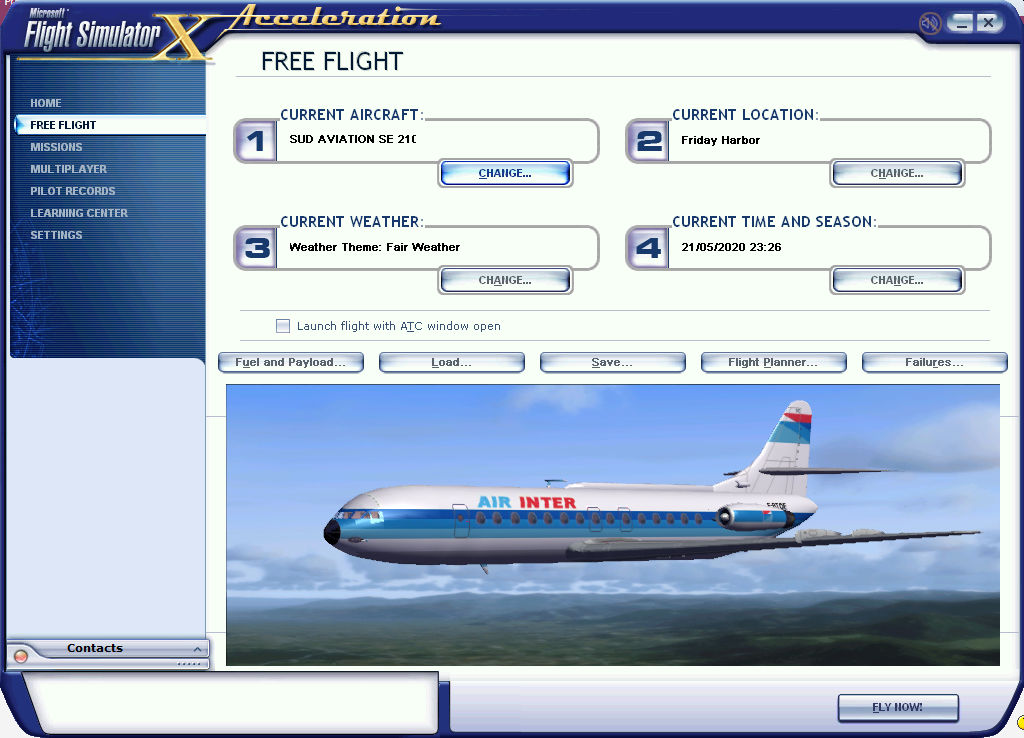
The JBK Viscount is a Native FSX model.
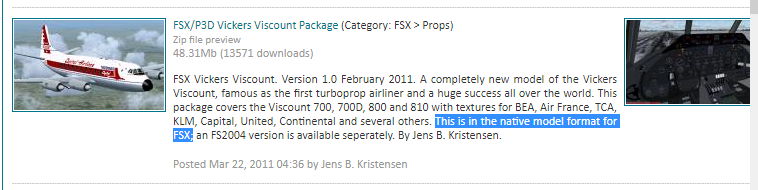
Re: My hanger is so full it takes forever to get into it.

Posted:
Fri May 22, 2020 2:05 pmby Adrian39
Thanks hagar, you've sorted it out for me. Now I see the explanation I remember having the same trouble years ago when my username was E.E. The problem must come up so often that it warrants being in what I believe is called a sticky. Whatever, you'll know what I mean. I thank you.
Re: My hanger is so full it takes forever to get into it.

Posted:
Fri May 22, 2020 7:25 pmby EVVFCX
Hi,
Many moons ago, I wrote a short bat file for somebody here wanting to limit their hanger size.
To stop an aircraft from appearing you only need to rename the panel folder as long as you don't have other aircraft aliased to it.
regards
Steve
Re: My hanger is so full it takes forever to get into it.

Posted:
Sun May 24, 2020 3:54 pmby Adrian39
I took note of all the comments, un-checked DX10 preview and the Caravelle displayed in all its finery. I then closed FSX. When I started it again and checked the Caravelle my screen went blank. The only way I could get the display back was to log-out and then log-in. I opened FSX and tried the microlight ... blank screen! I won't go on it's boring. What happened this time?