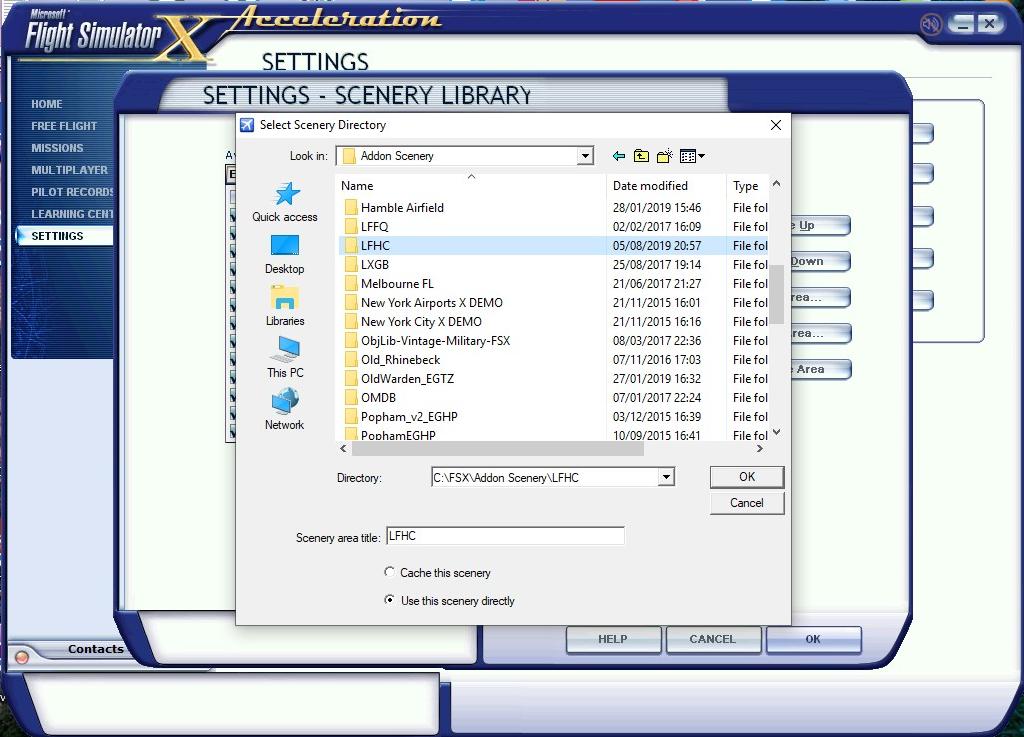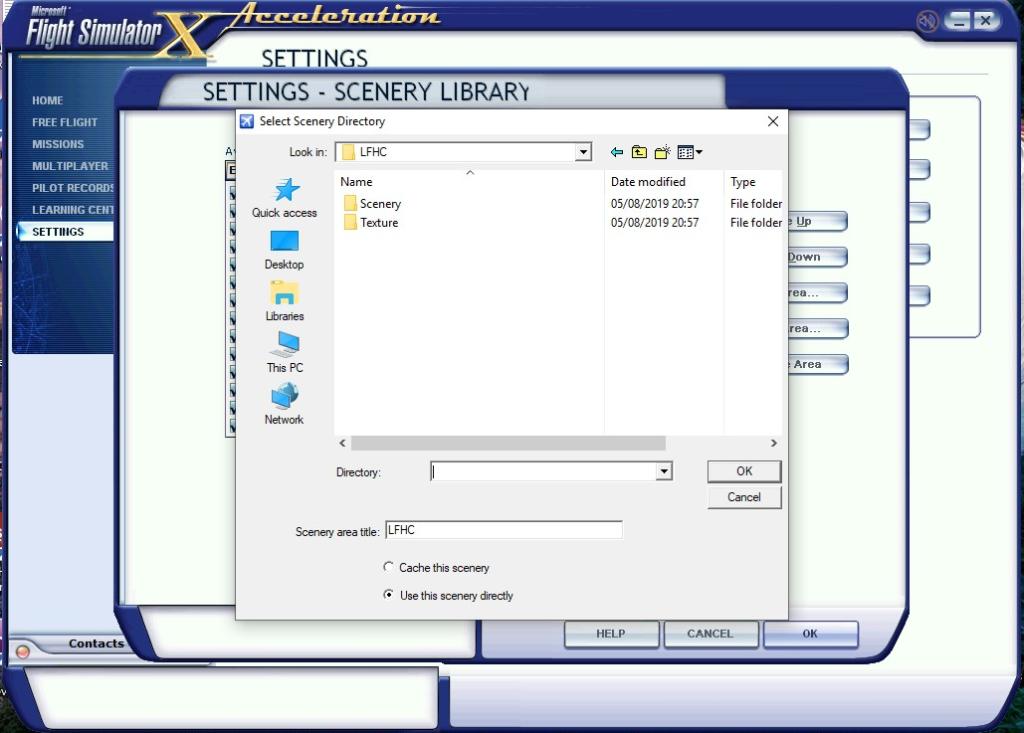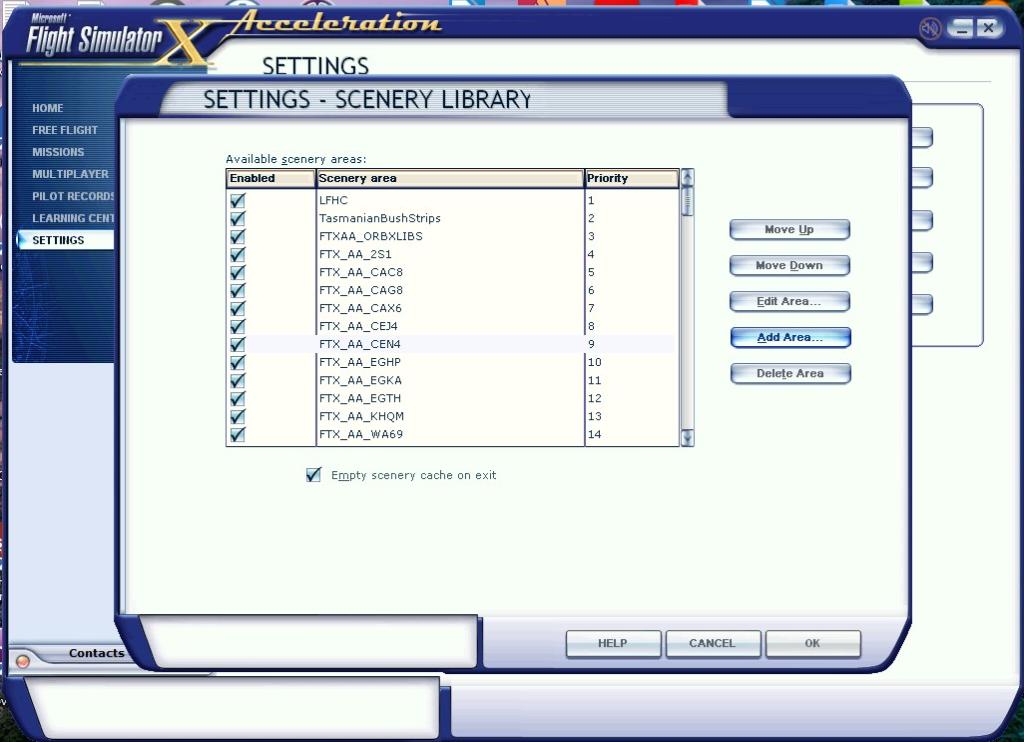I know just about every body is tired of me asking,. but it's all I know to do.
I cannot get scenery to install properly ( i.e. run properly) . I've read every post
I can find and tried all but without success. I'm sure M/S no longer supports FSX
or Win8.1 because they seem dis-interested at best.
Is there some basic incompatability with FSX+Acceleration and Windows 8.1 ?
At one time Hovercontrol posted a step-by-step way to install scenery but even
that doesn't work.
If anybody can help me get it done I'd appreciate it.

Simviation Forums
Flight Simulator and other chat