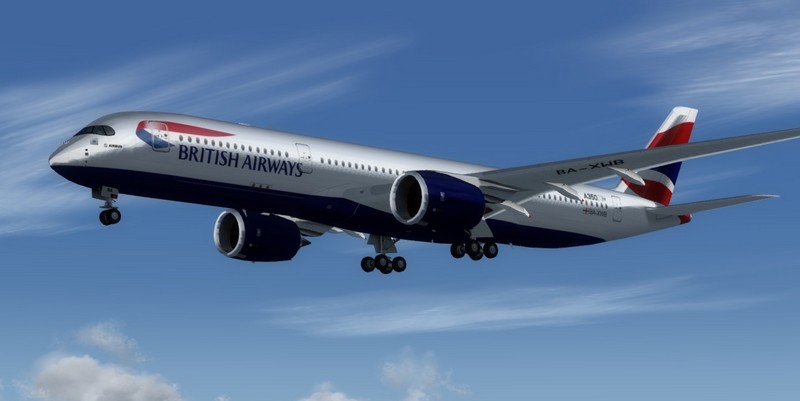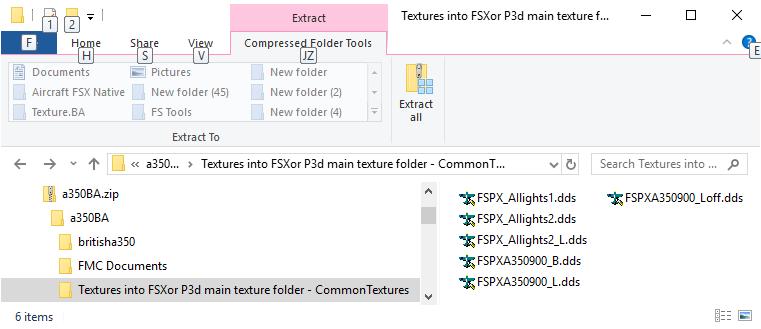Transparent/almost invisible aircraft
Hello, I have a issue with the A350-1000 of British Airways: It is transparent and almost invisible, see picture below:

Does anyone know how to fix this?

Does anyone know how to fix this?
Flight Simulator and other chat
https://forums.simviation.com/phpBB3/
https://forums.simviation.com/phpBB3/viewtopic.php?f=21&t=179693

pete wrote:Hi
It would be helpful if you say what file exactly, and the image ?? It's invisible .....
zswobbie1 wrote:DX10 Preview is probably on.
garymbuska wrote:I just downloaded this aircraft and it has a problem if you read all of the readme files you might be able to fix this but for me its not worth the trouble I wound up deleting it and would advise you do the same unless you are willing to figure out all of the changes that need to be made with the textures as that is where the problem is.
Some kind of problem with the texture files and he wants you to use the textures from the default Airbus 321.
I hate it when a designer wants you to do the job they should have done in the first place. Get it right before you upload it. Do not expect people to do the work you should have done.
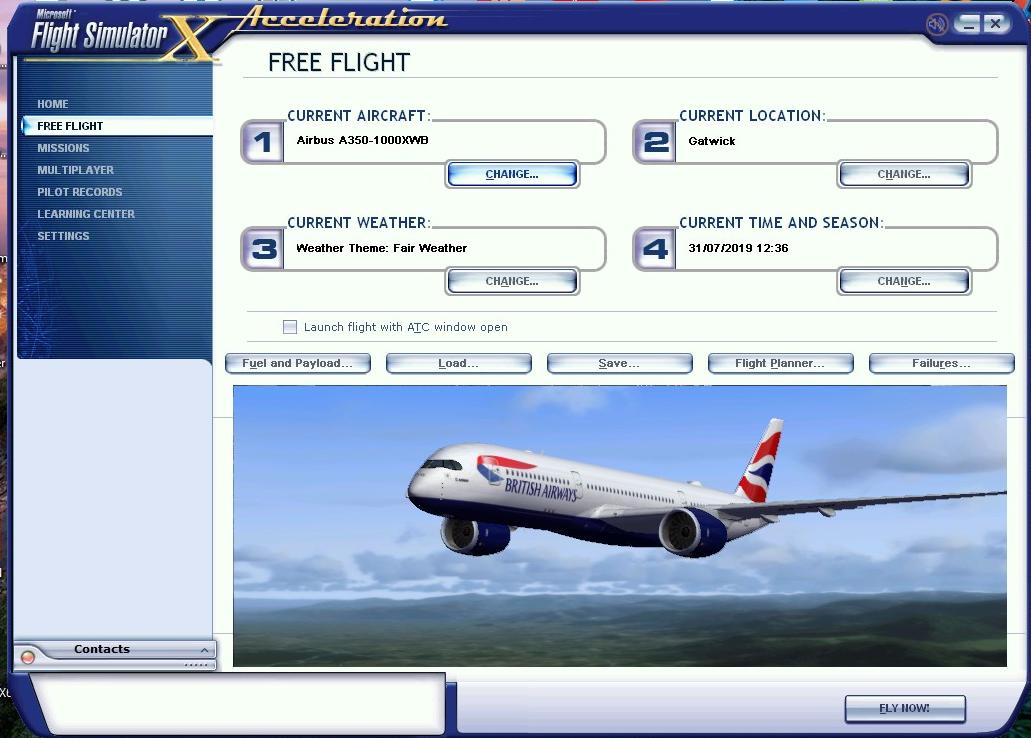
DaveHagen wrote:garymbuska wrote:I just downloaded this aircraft and it has a problem if you read all of the readme files you might be able to fix this but for me its not worth the trouble I wound up deleting it and would advise you do the same unless you are willing to figure out all of the changes that need to be made with the textures as that is where the problem is.
Some kind of problem with the texture files and he wants you to use the textures from the default Airbus 321.
I hate it when a designer wants you to do the job they should have done in the first place. Get it right before you upload it. Do not expect people to do the work you should have done.
It looks normal now, I agree 100% with you with the bolded part
just downloaded this aircraft and it has a problem if you read all of the readme files you might be able to fix this but for me its not worth the trouble I wound up deleting it and would advise you do the same unless you are willing to figure out all of the changes that need to be made with the textures as that is where the problem is.
Some kind of problem with the texture files and he wants you to use the textures from the default Airbus 321.
I hate it when a designer wants you to do the job they should have done in the first place. Get it right before you upload it. Do not expect people to do the work you should have done.