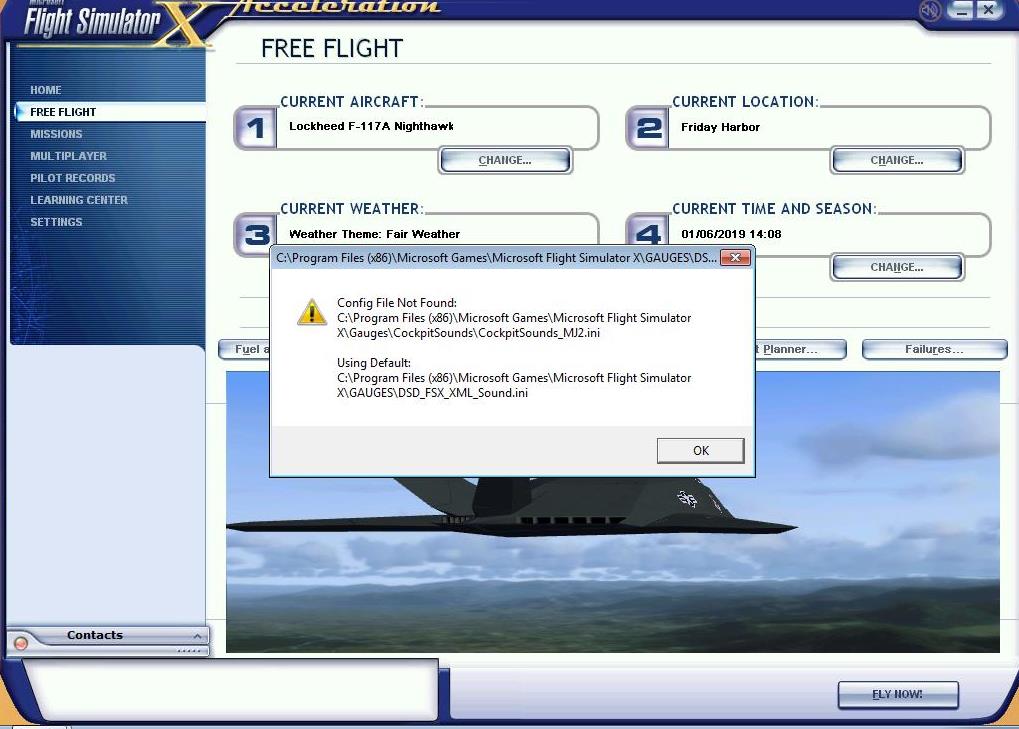Mtnbiker29er wrote:Hello, recently tried to update the panel from 'Lockheed F-117A Nighthawk Package for FSX and P3D4 - Update' but without success. The MFD displays do not display nor does the hud. I see when I hover around the panel with my mouse there are misaligned clickable switches but the ones I've found don't trigger anything. I replaced the panel folder as the instruction says and replaced the aircraft.cfg and the checklists. Ieven installed the optional gauges that I didn't have already to my main gauges folder. Do I have have to extract all the files within the subfolder of the panel folder? Thanks in advance.
Extracting gauges to the panel folder is not necessary. I do not have any gauges in any of my panel folders for any aircraft in my fleet and I have a descent size fleet.
How was you trying to update the panel ?
A common mistake that some people make is inside the panel cg file there is a line that reads INVISIBLE=0
There should be a line like that in every window you have
it means that the window defined will not be seen unless you call for it
A example would be the radio gauge that you pull up to change frequencies you could use SHFIFT+F2
If you change the 0 to a 1 than that window will always be seen something that in most cases you do not want
90% of the time the 1 is only used to always show the main panel I have seen a few exceptions where the panel you see is the Virtual Cockpit Main panel but not many.
where did you download the plane from perhaps i can see if it is editable
I use FSPANELSTUDIO which allows me to edit any panel I want to except for virtual panels