
Simviation Forums
Flight Simulator and other chat
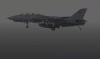



Ghostrider114 wrote:Has anyone else noticed anything weird with the Real World Weather in FSX lately? It used to give me accurate weather conditions, but now it seems to use the same settings whenever I use it at a given airport. I've had 80-90 degree weather with CAVU skies here all week but it's always 40s and raining here in FSX.


garymbuska wrote:Ghostrider114 wrote:Has anyone else noticed anything weird with the Real World Weather in FSX lately? It used to give me accurate weather conditions, but now it seems to use the same settings whenever I use it at a given airport. I've had 80-90 degree weather with CAVU skies here all week but it's always 40s and raining here in FSX.
The real world weather in FSX has never been all that great which is why i spent a little money and bought Active Sky 2016 and Active Sky Cloud Art that works with Active Sky 2016. There are other similar programs out there that do the same thing but I have been a user of Active Sky for the last 5 or six years and have never been disappointed with it. When using a flight plan it will give you the current weather at every way point in your plan and it is the actual weather that is there at that time and it updates as you fly so you actually fky in the weather that is currently over each way point. The briefing it gives you is very precise and tells you everything you want to know. Here is the link if you want to check it out
http://hifisimtech.com/?title=Welcome%20To%20HiFi
If you want to fly as realistic as possible than you need something like this
In my opinion it just does not get any better than this.
The clouds are awesome
Mind you this will effect your frame rates so if your system is struggling already think twice before you buy any kind of weather generator .
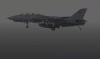





Return to Flight Simulator X (FSX) and Steam
Users browsing this forum: No registered users and 624 guests