landing gear. or I was talking to a friend that put out a plane and there was gauges no panel no wings no fuselage
landing gear a frame for a canopy and outline of a body of the engine this is getting very distressing. Because it don't
happen to all of them .
 PLEASE I HAVE A FRIEND RACKING HIS BRAIN TRYING TO FIGURE THIS ONE OUT BECASE ONE OF THE PLANE THAT VANISHED WAS HIS!
PLEASE I HAVE A FRIEND RACKING HIS BRAIN TRYING TO FIGURE THIS ONE OUT BECASE ONE OF THE PLANE THAT VANISHED WAS HIS!




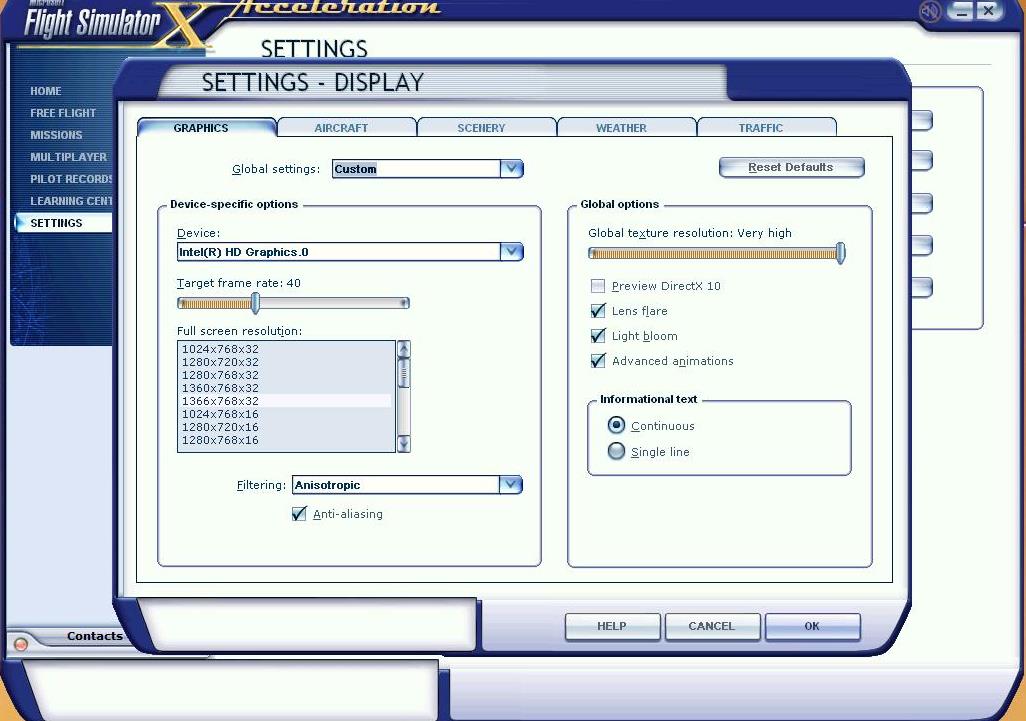

 ?
?