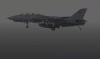You can add scenery any place you want to it does not even have to be in the scenery folder at all. You just have to install it manually the only absolute requirement is that the individual BGL files be in a folder named SCENERY and any other file be in a folder named TEXTURE
But most people like to create a folder named for the scenery they are about to install. An example I downloaded some scenery for FLORIDA so I created a folder named FLORIDA inside of the addon scenery folder and then made a SCENERY and TEXTURE FOLDER with in the FLORIDA folder.
The tricky part is installing it you have to tell it where to find the scenery at such as C:ProgramFiles(86)/Steam/Steamapps/common/FSX/addonscenery/FLORIDA/Scenery this would be the default location of FSX STEAM
If you are using a 64bit windows if not just remove the (86) at the end of ProgramFiles
But like I said there is no law that states scenery has to be in the scenery folder as long as it is in a floder called SCENERY and has the scenery subfolder with in it.
For most people that just use the Scenery folder and than the addon scenery folder it makes it easier to find this way.