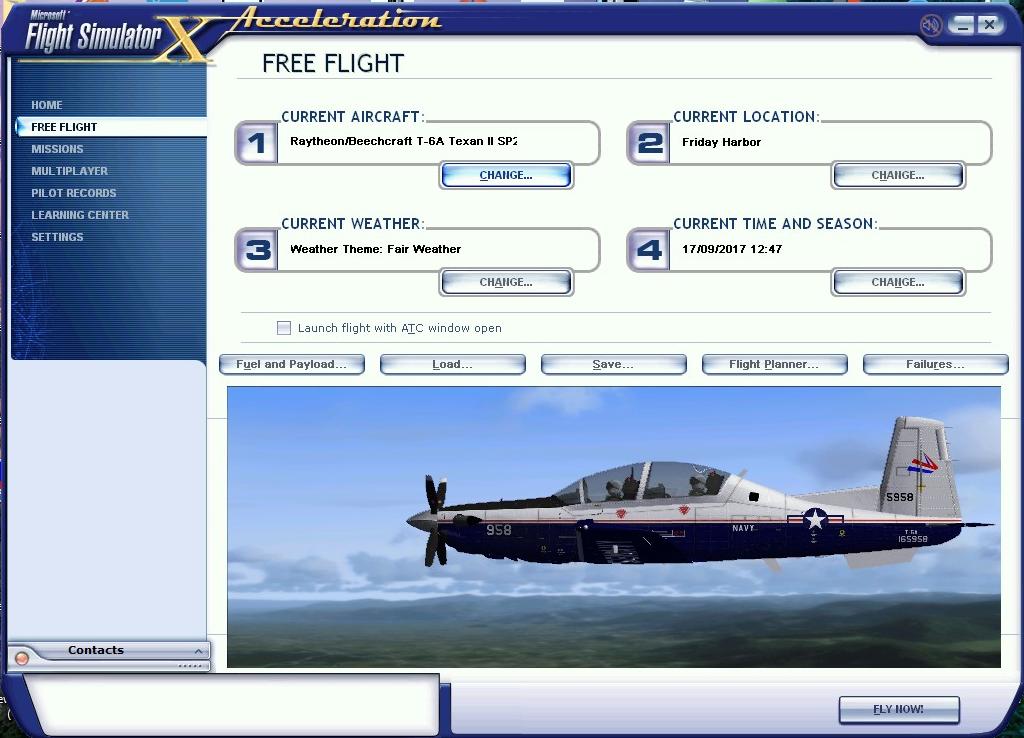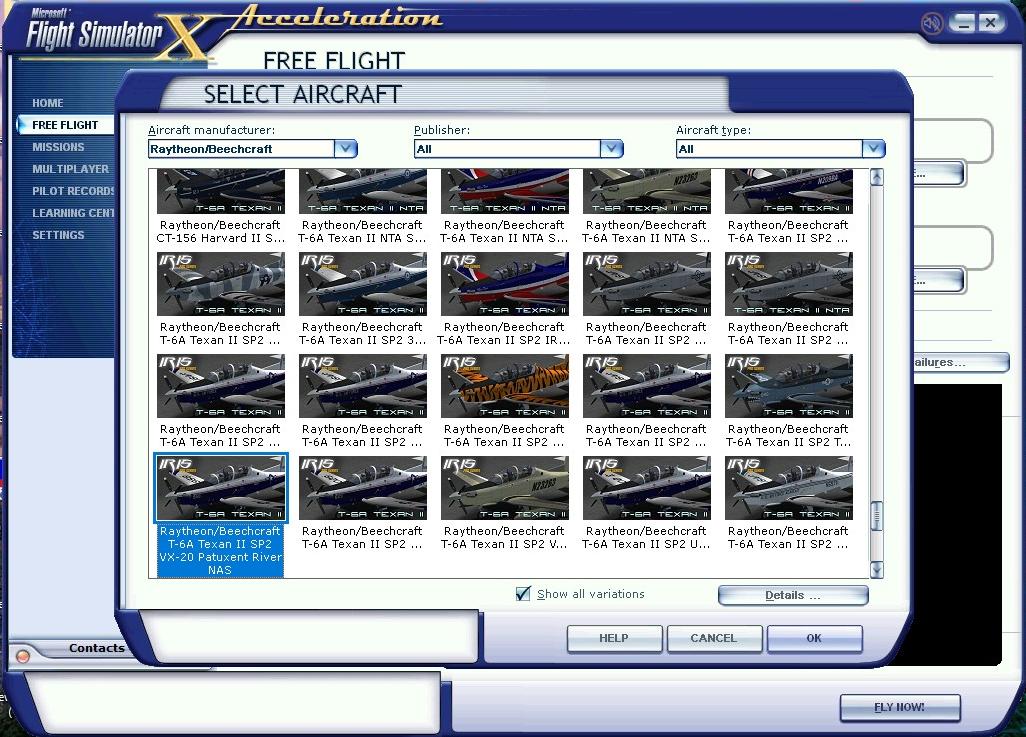Gringo6 wrote:OK, Hagar. I think you're talking about the instrumentation just behind the
joystick in the VC view you sent. Yes, at first it does look like it could be an
autopilot control panel, but it is the EFIS (Electronic Flight Information System)
control panel. and not an autopilot.
I think that when I made the install of the optional 2D panel the autopilot
controller got wiped out.
Sorry, I should have been more specific. The AP controls are 4 switches shown in my shot on the right-hand side panel of the
rear seat.
You have to use the Ctrl + Enter command to move from the front to the rear cockpit (in VC mode). The switches are shown in my shot.
I don't think installing the 2D panel would affect anything. There is an option from the Panel Swapper to uninstall it.
I would like to know the name of the files you found that had the other texture
files in them. It doesn't look like they include a Navy Red & White texture
in them but it would be nice to have the texture files since the aircfaft .cfg
file already includes reference to them.
Thanks for the help though !
This is the file I used.
https://simviation.com/1/search?submit=1&keywords=irisclassicst6.zip&categoryId=The auto-installer should automatically give you all the variations shown in my shot.