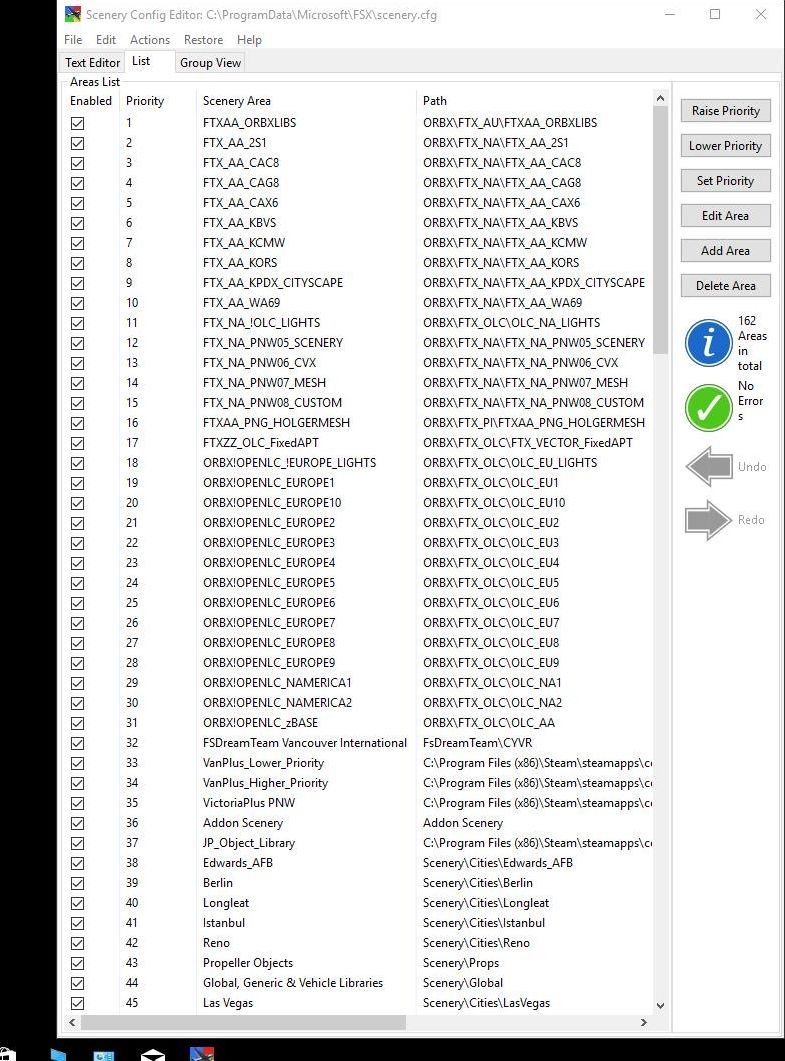One thing I can tell you is when you first download and install FSX steam and run it for the first time it will create the FSXSTEAM cfg file as well as the Scenery cfg file
There are two min folders one called ADD-ON-Scenery and the other SCENERY.
any scenery you add to the scenery folder will be automatically be detected BY FSX Steam the next time you run it you will not have to activate it. Anything you put in the ADD-ON-SCENERY folder will have to be activated when you start up FSX Steam AS long as you put new files is the Scenery folder of the ADD-ON-Scenery Folder you will not have to activate it but if you create a new folder within the ADD-ON-SCENERY Folder you will have to activate it.
While you have FSX Steam open and you look at the scenery library you will notice that each section has its own number starting with 01 and going down in sequence. One nasty Habit that FSX Steam has is when you add any new scenery it will be assigned number 01 in the library but will be on the very end of the scenery.cfg file. What is important here is the order in which the scenery is placed. In most cases there are no problems but if you decide to download a new scenery for an existing default scenery than you have to be careful as to how they are placed as if you get it wrong you can have strange things happen like planes showing up in the middle of a Hanger or buried in another building someplace.
You always want to make sure the newer file gets displayed last

The other thing you have to be sure of is to make sure that the numbers stay in order from 01 to what ever with no jumps in between so you do not want to go from number 5 to number 8 followed by number 7 this will cause a problem and might even crash FSX Steam