
Simviation Forums
Flight Simulator and other chat

Devildog73 wrote:I have downloaded every airline which flies into Tampa and/or Orlando and still have some black aircraft sitting at gates.
Two at Tampa (KTPA) and four at Orlando (MCO).
Is there a way to find out which airlines they are supposed to be so I can get a paint-job on them?
Thanks,
Lee





garymbuska wrote:Devildog73 wrote:I have downloaded every airline which flies into Tampa and/or Orlando and still have some black aircraft sitting at gates.
Two at Tampa (KTPA) and four at Orlando (MCO).
Is there a way to find out which airlines they are supposed to be so I can get a paint-job on them?
Thanks,
Lee
At this point you will have to look at all of the AI aircraft you have installed and see which ones do not have a texture defined correctly. Or have black textures. AI aircraft do not have panel in there folder. As Where the plane is at should not make any difference at all a plane that is black will still be black no matter what airport you put it at. As for what airline it is supposed to be does not make a difference and I would not try to find the problem aircraft that way. Once you find and fix the problem aircraft you will discover what airline it is
This is a good example of not checking what you download. One should check after every single download to see if they got what they expected. If you had done this you would have spotted it immediately. Now the only way to find the problem aircraft(s) is to look at every single AI aircraft.
One should not get in the habit of downloading multiple items than installing them all at the same time without checking will only lead to problems like this or worse.

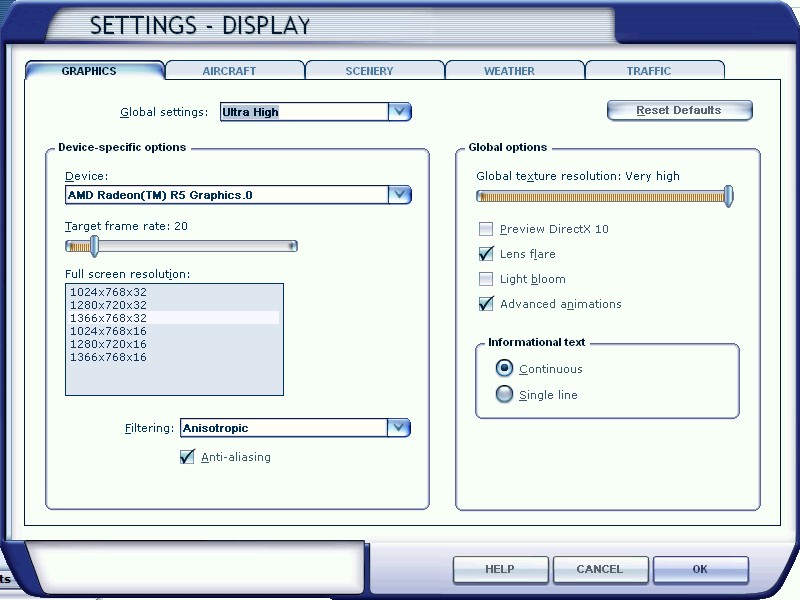



I have downloaded every airline which flies into Tampa and/or Orlando and still have some black aircraft sitting at gates.
Two at Tampa (KTPA) and four at Orlando (MCO).
Is there a way to find out which airlines they are supposed to be so I can get a paint-job on them?
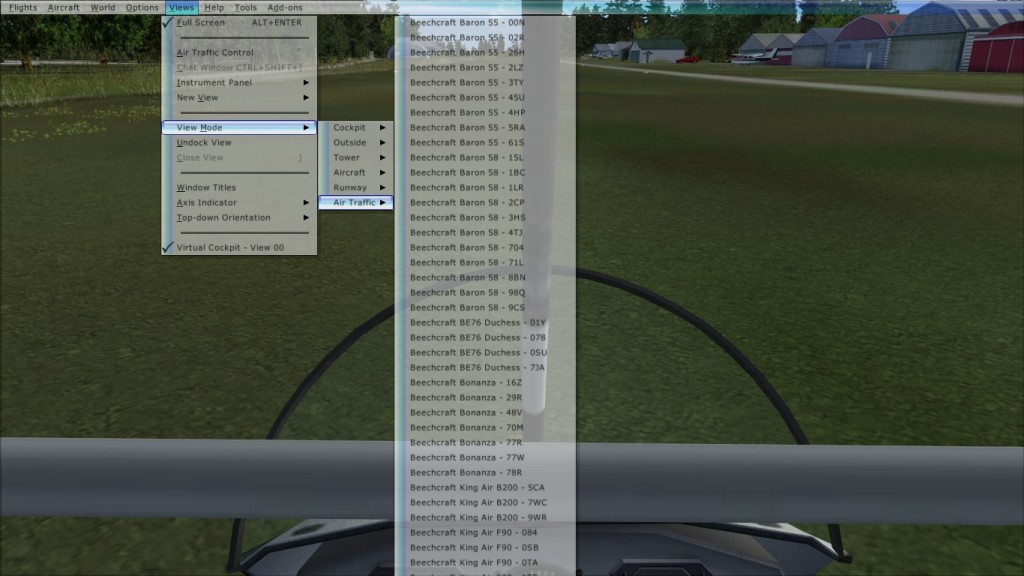


Hagar wrote:If that doesn't work there are other things we can try. It would help to know your version of FSX & which 3rd party AI traffic files you have installed.I have downloaded every airline which flies into Tampa and/or Orlando and still have some black aircraft sitting at gates.
Two at Tampa (KTPA) and four at Orlando (MCO).
Is there a way to find out which airlines they are supposed to be so I can get a paint-job on them?
To answer your original question you can view your AI traffic at or near any airport by selecting Views > View Mode > Air Traffic from the FSX inflight menu bar (see my shot below). Select one from the list & it will be displayed on screen. You can then cycle through the traffic by pressing the A key. It might take a while but this should enable you to identify the culprits.

garymbuska wrote:I often wondered why they even put that box there.
The biggest problem is I do not think FSX will work with direct X 10 or higher.
My video card will support DIRECT X 12 but I do not have it installed and WINDOWS 10 will automatically install DIRECT X 11 But as I stated FSX will not work well or might not work at all using any version above DIRECT X 9.


Hagar wrote:The "Preview DirectX 10" option is in FSX Display settings. When enabled this can prevent the textures displaying on FS9 aircraft in FSX.
FS9 aircraft are often used for AI traffic.

Devildog73 wrote:Hagar,
Interesting....
My settings doesn't have a box or text about DirectX10 preview.
Top box is the lens flare.
I have Flight Simulator X Gold Edition with Acceleration.
It was a BUGGER to install in WIN10X64.
Lee



Devildog73 wrote:I tried to upload an image but the site won't allow me to do so.
In any case, it is an Edelweiss Airways A330-300. In the preview start window I can see the pilot, copilot, wings, and elevators. The fuselage is invisible.
In the sim, on the runway I see the wings and elevators in normal colors. The fuselage is flat black.
I have the "upload attachment" button below, but when I hit it, it goes to this top half of the screen but doesn't even allow me to "save draft-preview-submit".
They all disappear. Even when I hit "Upload Images" at the top of the page, I get the success screen, but the image is nowhere to be found.
Lee
Let's see if this works:
https://www.simviation.com/phpupload/upl ... 672358.jpg

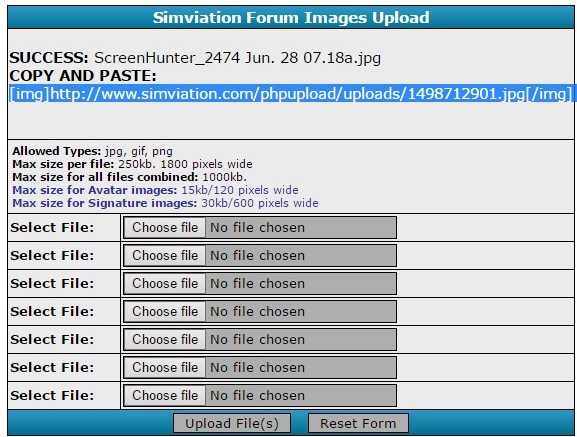


Return to Flight Simulator X (FSX) and Steam
Users browsing this forum: No registered users and 291 guests