
Simviation Forums
Flight Simulator and other chat



 I use CH Eclipse yoke and pro pedals for civil aircraft and Thrustmaster HOTAS joystick and throttles for military. I find that it is not a problem to change them mid-stream while the program is running, but it took a while to get them set up properly. I am currently using Win 10 but the set-up worked equally well on Win XP.
I use CH Eclipse yoke and pro pedals for civil aircraft and Thrustmaster HOTAS joystick and throttles for military. I find that it is not a problem to change them mid-stream while the program is running, but it took a while to get them set up properly. I am currently using Win 10 but the set-up worked equally well on Win XP.














 .....!
.....!
Merlin0859 wrote:Thanks for the help. Any and all is always welcome. My major issue is that the toe brakes on the pedals stay engaged. I get the brake message in the lower left corner. I read your other post recommending deleteing the assignments. I tried all of that, unfortunately. I wish I could see what I'm missing. I finally got the pedals working perfectly with my joystick but the yoke setup is a no go. I'll try it all again though. Who knows maybe the controller gods will look favorably on me this trip. Or I'll see what I missed. I wish it would be me. That's fixable!
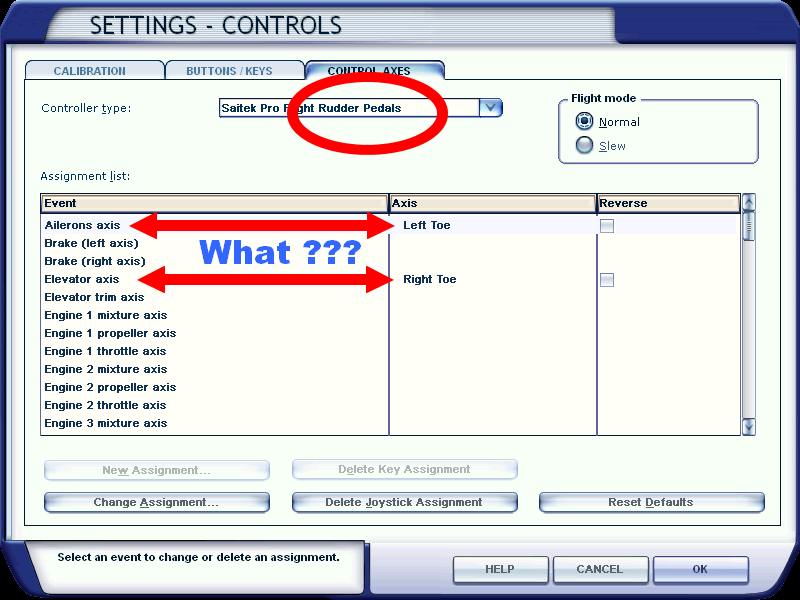






Return to Flight Simulator X (FSX) and Steam
Users browsing this forum: No registered users and 399 guests