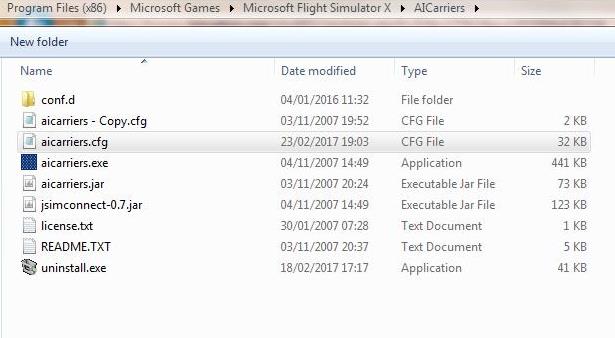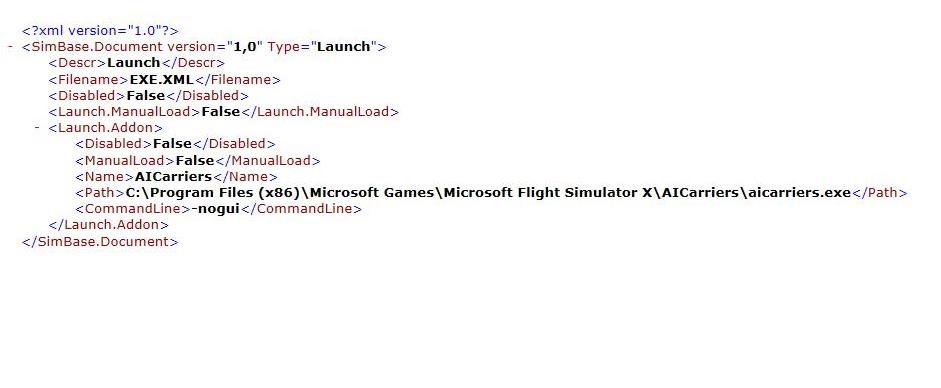Page 1 of 2
AI carriers2

Posted:
Mon Apr 17, 2017 9:32 amby Zaphod
Hi Guys.
Sorry if this has come up before but I can't find the answer with search so here goes.
I downloaded USS Nimitz V2 from SimV and it recommends AIcarriers2 which I also downloaded from here but despite following all the readme instructions I can't get AI carriers to appear in my add-on drop down in FSX.
I'm sure I had this working on a previous install but since a hard drive failure I haven't had it installed.
I have Java 1.8 and I gather the minimum requirement is 1.5.
Any help appreciated.
Zaphod.
P.S.
I have FSX Gold.
Re: AI carriers2

Posted:
Mon Apr 17, 2017 10:35 amby Azframer
Re: AI carriers2

Posted:
Mon Apr 17, 2017 11:14 amby Azframer
BTW with this I can use carriers with FSX SE.
Re: AI carriers2

Posted:
Mon Apr 17, 2017 11:53 amby Dave T
Did the installer create a exe.xml file in the appdata roaming/Microsoft/fsx folder? If it didn't look inside the manual install zip for instructions, use thesample_EXE.xml open with notepad check that the path to aicarriers exe is correct, rename sample_EXE.xml to just the last bit EXE.xml and place in computername/appdata roaming/Microsoft/fsx folder. It should appear in the drop down menu or use shift + J.
Re: AI carriers2

Posted:
Tue Apr 18, 2017 3:45 amby tomcruzz
Re: AI carriers2

Posted:
Tue Apr 18, 2017 5:19 amby Daube
I agree the .NET version of AICarriers is much easier to use.
The Java version was a bit too troublesome for my taste

(although I could get it to work correctly)
Re: AI carriers2

Posted:
Tue Apr 18, 2017 9:41 amby Azframer
The Java is a open door to your computer, I would recommend you get it off your machine as quick as possible. I had it for the purpose of having carriers on demand, once I found a way without it I uninstalled Java.
Rick
Re: AI carriers2

Posted:
Sun Apr 23, 2017 10:32 amby Zaphod
Sorry it's taken so long to get back but work etc. has kept me busy.
I'm at my wits end with this. Below is a copy of the the contents of my EXE.xml file contained in;
c:\%appdata%\microsoft\FSX\EXE.xml
The path to AICarriers.exe is correct.
<?xml version="1.0" encoding="Windows-1252"?>
<SimBase.Document Type="Launch" version="1,0">
<Descr>Launch</Descr>
<Filename>EXE.xml</Filename>
<Disabled>False</Disabled>
<Launch.ManualLoad>True</Launch.ManualLoad>
<Launch.Addon>
<Disabled>False</Disabled>
<ManualLoad>False</ManualLoad>
<Name>AICarriers</Name>
<Path>C:\Programfiles(86)\AICarriers\aicarriers.exe</Path>
<CommandLine>-nogui</CommandLine>
</Launch.Addon>
</SimBase.Document>
Any ideas?
Zaphod.
Re: AI carriers2

Posted:
Sun Apr 23, 2017 12:06 pmby Dave T
Zaphod sent you a pm for you to compare with mine but you might want to change this line
<Launch.ManualLoad>True</Launch.ManualLoad>
to
<Launch.ManualLoad>False</Launch.ManualLoad>
this bit is also different in my xml
-<SimBase.Document version="1,0" Type="Launch">
Re: AI carriers2

Posted:
Mon Apr 24, 2017 5:29 amby Zaphod
Hi Dave.
Thanks for all the help.
Sorry to say nothing so far has worked. I can't help thinking that there's something else going on here. Even if I manually run the AICarrier.exe with the sim also running the drop down doesn't appear. I think I'll try removing all references to AICarrier and start over.
Watch this space.
Zaphod.
Re: AI carriers2

Posted:
Mon Apr 24, 2017 6:06 amby Dave T
I installed manually and running it FSX Gold in W7 64 with no problems with the ai carriers folder inside my fsx folder, I have 251 objects in the cfg running with no problems good luck.
Contents of Ai carriers folder
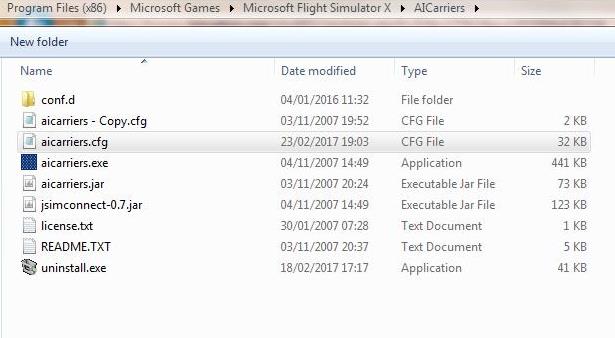
Exe.xml
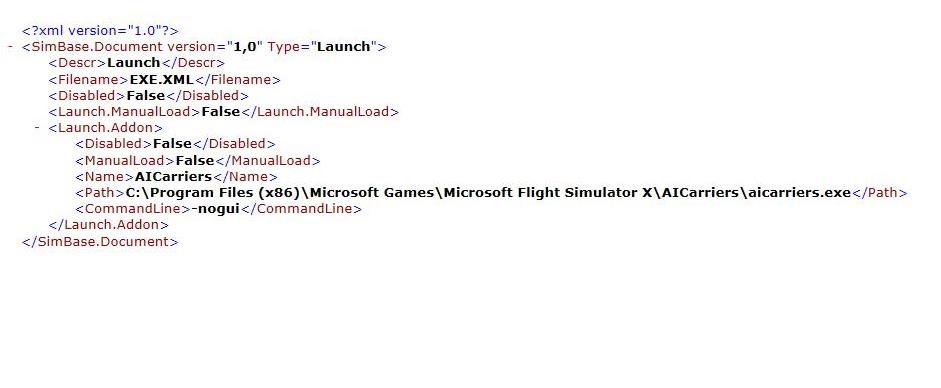
Re: AI carriers2

Posted:
Mon Apr 24, 2017 7:42 amby Dave T
Does the aicarriers.exe have full admin rights? or W10 the problem.
Re: AI carriers2

Posted:
Mon Apr 24, 2017 8:53 amby Dave T
Have you tried the non java version Rick suggested?
Re: AI carriers2

Posted:
Mon Apr 24, 2017 10:24 amby Zaphod
Yes Dave, I tried it but the same result.
I did think for a minute that I'd cracked it as I copied your install and .xml entries and when I started FSX I was asked to authorize the module which I did. However I still get no aicarriers in the drop down menu, only fsuipc.
On the verge of giving up.
Zaphod.

Re: AI carriers2

Posted:
Mon Apr 24, 2017 11:15 amby Dave T
Not sure that I can help you I have it installed and working on more than one computer. It could be the exe.xml file if I remove it I get no entries and aicarriers does not work. I installed manually from the manual install zip and used the example xml and changing the fsx path, renamed to just exe.xml and placed in the C:\Users\PC name\AppData\Roaming\Microsoft\FSX folder.