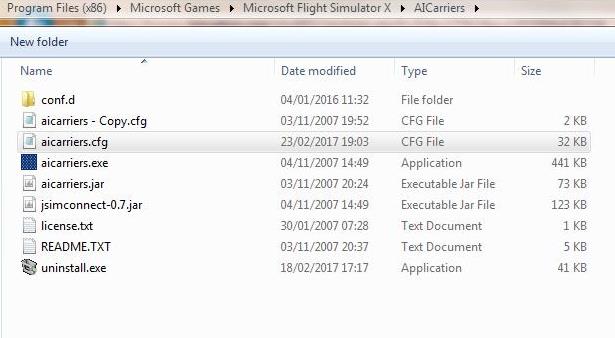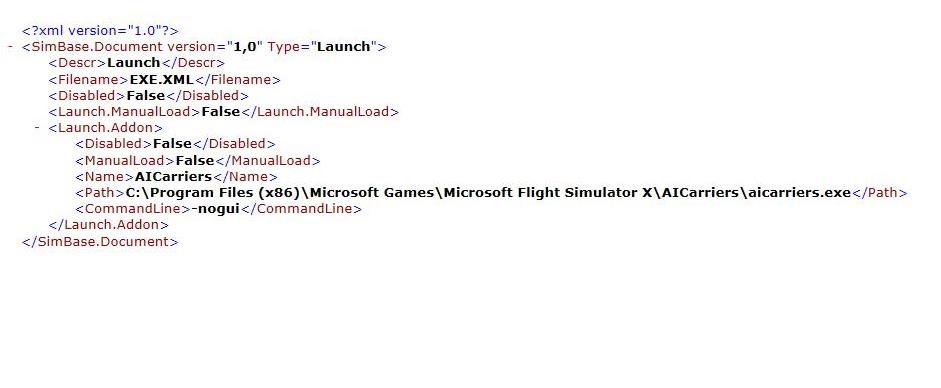by Zaphod » Sun Apr 23, 2017 10:32 am
by Zaphod » Sun Apr 23, 2017 10:32 am
Sorry it's taken so long to get back but work etc. has kept me busy.
I'm at my wits end with this. Below is a copy of the the contents of my EXE.xml file contained in;
c:\%appdata%\microsoft\FSX\EXE.xml
The path to AICarriers.exe is correct.
<?xml version="1.0" encoding="Windows-1252"?>
<SimBase.Document Type="Launch" version="1,0">
<Descr>Launch</Descr>
<Filename>EXE.xml</Filename>
<Disabled>False</Disabled>
<Launch.ManualLoad>True</Launch.ManualLoad>
<Launch.Addon>
<Disabled>False</Disabled>
<ManualLoad>False</ManualLoad>
<Name>AICarriers</Name>
<Path>C:\Programfiles(86)\AICarriers\aicarriers.exe</Path>
<CommandLine>-nogui</CommandLine>
</Launch.Addon>
</SimBase.Document>
Any ideas?
Zaphod.
What doesn't kill you makes you stronger. But why take the risk?
Windows 10
Intel i7 950 3.06Ghz (8mb Cache)
MSI X58 Pro-E MoBo
MSI GeForce GTX 1050ti oc
Corsair MXS