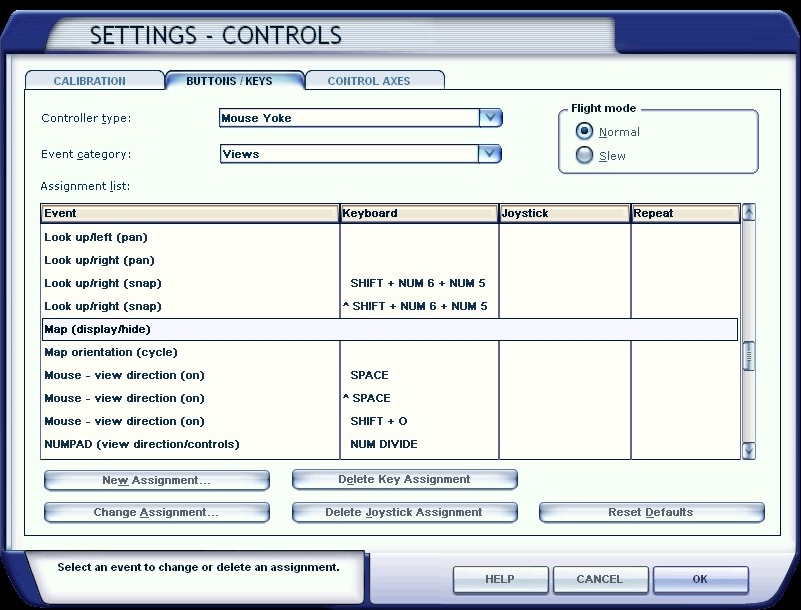Page 1 of 2
Inactive Map Icon

Posted:
Mon Mar 27, 2017 4:25 pmby hardlucksam
About 2 weeks ago my FSX map icon stopped working. The letter I chose in the setting-buttons does not work either. I can find no replacement or download for a replacement map. Is there a fix for this beside
reinstalling FSX. OS is Win 10 64 bit. Is there a Repair option on the FSX DVD's? Appreciate any suggestion's.
Re: Inactive Map Icon

Posted:
Wed Mar 29, 2017 8:49 amby garymbuska
hardlucksam wrote:About 2 weeks ago my FSX map icon stopped working. The letter I chose in the setting-buttons does not work either. I can find no replacement or download for a replacement map. Is there a fix for this beside
reinstalling FSX. OS is Win 10 64 bit. Is there a Repair option on the FSX DVD's? Appreciate any suggestion's.
This is a new one to me you must have installed something that removed it. I am not sure if using the repair option will work in this case. One option is to use SYSTEM RESTORE to go back to a time when you had the FSX map icon.
But I have to warn you if you restore to an earlier date you will loose anything that you installed after that time.
Your only other option is to uninstall and reinstall FSX and I know that this is a pain in the butt. Do not forget you might need to run the software reset tool before you can reinstall FSX. another big pain in the butt.
One has to be care full when adding things to FSX
If you have an option to uninstall the last thing you added to FSX I would try that first
I am not sure what you might have installed that would remove the FSX map icon from the menu.
but I would remove any thing I could before resulting to the last option.


Re: Inactive Map Icon

Posted:
Thu Mar 30, 2017 4:41 pmby hardlucksam
I was afraid of that. Appreciate your suggestion and advice. Really can't justify P3D just for loss of map in FSX. Thanks again
Re: Inactive Map Icon

Posted:
Fri Mar 31, 2017 7:05 amby garymbuska
Something I forgot to mention
I always make a restore point before I install anything on my system that way if it bombs or causes issues I can go back if the uninstall does not fix the issue,
A ounce of prevention is worth a ton of cure.

Re: Inactive Map Icon

Posted:
Fri Mar 31, 2017 11:07 amby slimcooper2002
Can you reassign it to another key? If that works maybe then you could change it back to your original key.
Re: Inactive Map Icon

Posted:
Fri Apr 07, 2017 7:00 amby garymbuska
slimcooper2002 wrote:Can you reassign it to another key? If that works maybe then you could change it back to your original key.
Not sure what you mean here. Something you could look at would be your FSX .CFG file.
You could try the following
First rename your original copy of FSX.CFG to FSX.BAK than when you restart FSX it will make a new one and the map icon just might show up
Nothing to loose here if it does not work than delete the new FSX.CFG file and rename the FSX.BAK file back to FSX.CFG
Where to find your FSX.CFG file depends on what version of windows you are using.
Check out the sticky as to where to locate your FSX.CFG file.
On windows 10 you will find it on your C drive under Users Your name and APPDATA and ROMING and MICROSOFT and FSX these files are hidden files so you must have the option show hidden files selected to see them.
I could have left out something here not sure but just check the sticky out.


Re: Inactive Map Icon

Posted:
Fri Apr 07, 2017 12:38 pmby slimcooper2002
I was talking about the keyboard assignments under settings in the game. I thought maybe if you changed the key assignment it might work. It doesnt hurt anything if it doesnt work and its a fast fix if it does. Mine is assigned to the "M" key
Re: Inactive Map Icon

Posted:
Tue Apr 11, 2017 6:58 amby garymbuska
slimcooper2002 wrote:I was talking about the keyboard assignments under settings in the game. I thought maybe if you changed the key assignment it might work. It doesnt hurt anything if it doesnt work and its a fast fix if it does. Mine is assigned to the "M" key
Okay I was unaware that you could assign a key stroke to an ICON. I thought you were talking about the ability to see the Map icon on the main menu at the top. Now I know some aircraft have map icons as part of there panels
But I have never even tried to assign a key stroke to bring up the map. Something I have never had to do.
Hope you get it figured out.

Re: Inactive Map Icon

Posted:
Wed Apr 12, 2017 4:46 amby napamule
The 'M' key is assigned to 'Magnetos' by default. Of course you can do a 'New Assignment' for the 'M' key for 'Map View (show/hide)'. But don't use 'Shift+M' as that is assigned to 'Master Battery/Alternator (select)' (you need that). And you could assign to a button on joystick. Sim will be paused when you go to Map. So you need to press 'P' to un-pause. Then map that key to another joy button? Hands and fingers flying all over the place just to get Map.
I know sim is going to pause when I go to 'Alt', then use mouse to go to menu and 'World/Map'. Sim paused. Continue to use mouse on Map. Finish. Press 'P' to un-pause and I am back flying. Simple enough, don't you think?
Chuck B
Napamule
Re: Inactive Map Icon

Posted:
Wed Apr 12, 2017 7:12 amby garymbuska
When it comes to key assignments you can use what ever you desire. Myself I use shift+B for the master Battery, and use shift+N for the Nav/GPS function
Some of these were assigned to things like rotor lock and tail wheel lock. But I do not have any tail dragers or helicopters in my fleet. Bottom line is you can change any assignments you want to fit your needs.
Before I got my Cessna Flight yoke I used the arrow keys for the look left right up and down in the spot view.
There are even ways to move your landing lights up and down but I do have never noticed them actually working. Might have to be designed to work not sure.
You have to be careful when it comes to payware aircraft as they may need certain key strokes to open doors or turn the battery on/off. I have a list of all my current assignments that I keep as a Word file so I can check when I go to fly certain aircraft in my fleet as to what they might need. Granted it is a little overboard but it sure makes things easy to just check a file than to go through every key assignment to make sure you have things set.

Re: Inactive Map Icon

Posted:
Wed Apr 12, 2017 3:57 pmby napamule
You don't assign a key 'for an Icon'. You assign a key for 'Map View (show/hide)'. The Icon on panel is DIFFERENT. It is a gauge, or shortcut, for 'Map View' (show/hide). And, yes, you shouldn't change the default assignments - it complicates things. Not what you (or me) would want.
Chuck B
Napamule
Re: Inactive Map Icon

Posted:
Mon Apr 17, 2017 6:57 amby garymbuska
napamule wrote:You don't assign a key 'for an Icon'. You assign a key for 'Map View (show/hide)'. The Icon on panel is DIFFERENT. It is a gauge, or shortcut, for 'Map View' (show/hide). And, yes, you shouldn't change the default assignments - it complicates things. Not what you (or me) would want.
Chuck B
Napamule
I agree one should probably not change default key assignments , the only ones I have changed were things that were used in Helicopters and Tail Draggers as I do not have any of those aircraft in my fleet. I just do not like to fly tail draggers and never mastered helicopters so I have removed any thing to do with them.
Bottom line here is as long as you are aware of what you are doing you can make key assignments to fit you needs. But please be careful as it could come back and bite you in the rear.
That is one of the great things about FS is it can be fine tuned to fit each persons desire usually without any headaches as long as you are aware of what you are doing.
Myself I made a word file of all of my keystroke assignments and than printed them out so I can have them handy if I should forget an assignment.
I have discovered that some payware aircraft have to have certain keystroke assignments in order to do some tasks like opening the cargo doors they may use something like Shift +D and if you have your doors set to any thing else the doors will not open.
I always check out any new aircraft I get payware or freeware to make sure assignments work like they are supposed to. Of course it is always wise to do this while on the ground so nothing stupid happens

Re: Inactive Map Icon

Posted:
Mon Apr 17, 2017 7:57 amby Hagar
This could be a graphics issue. Do your other panel icons work properly? Have you tried selecting Map View in Windows Mode? (Alt + Enter)
Not wishing to teach my Grandma to suck eggs - Map View can be toggled in several ways:
1) Using the Map icon on the 2D panel (The Map icon is part of SimIcons.cab). Not all panels will have this option.
2) Manually assigning a keyboard shortcut from Settings > Controls. No key is assigned by default.
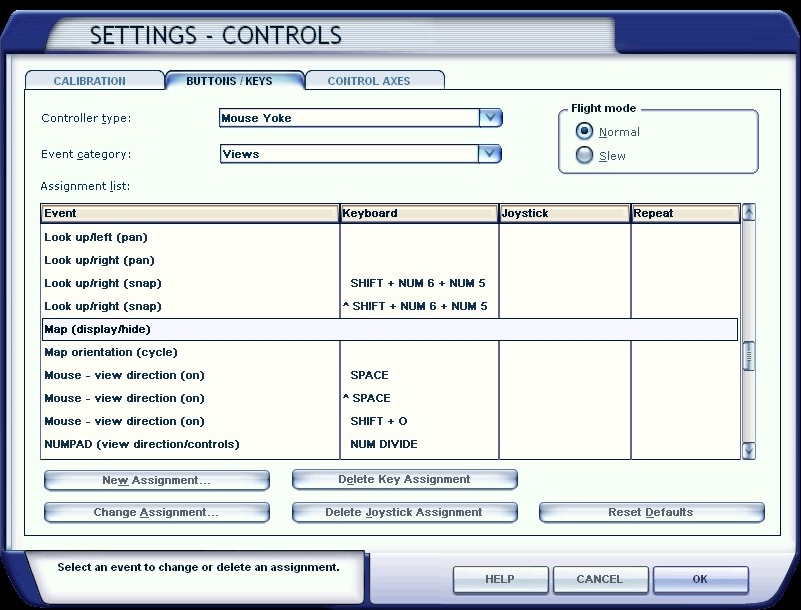
3) Click World > Map on the inflight menu bar.

Re: Inactive Map Icon

Posted:
Mon Apr 17, 2017 7:04 pmby napamule
Quote: 'I agree one should probably not change default key assignments'.
The point is: you don't need to change ANYTHING as there is no KEY assigned (by default) to the 'Map View (show/hide)' ACTION. Use the menu (World/Map). Done!
Chuck B
Napamule
Re: Inactive Map Icon

Posted:
Thu May 11, 2017 2:42 amby Azframer
Have you checked your panel.cfg in your panel folder? This is from one of the TDS 788 panel folders.
Look for something similar to these entries:
gauge26=SimIcons1024!ECU Icon, 433, 448
gauge27=SimIcons1024!Overhead Icon, 455, 448
gauge28=SimIcons1024!Kneeboard Icon, 477, 448
gauge29=SimIcons1024!ATC Icon, 499, 448
gauge30=SimIcons1024!Map Icon, 521, 448
gauge31=SimIcons1024!GPS Icon, 543, 448
gauge32=SimIcons1024!Radio Icon, 565, 448
gauge33=SimIcons1024!Other Controls Icon, 587, 448
gauge34=n_number_plaque!n_number_plaque, 95,731,67,19
Just a thought, if you added a panel to a plane you might need to add these gauges from the actually added panel before they will work I think.
Rick