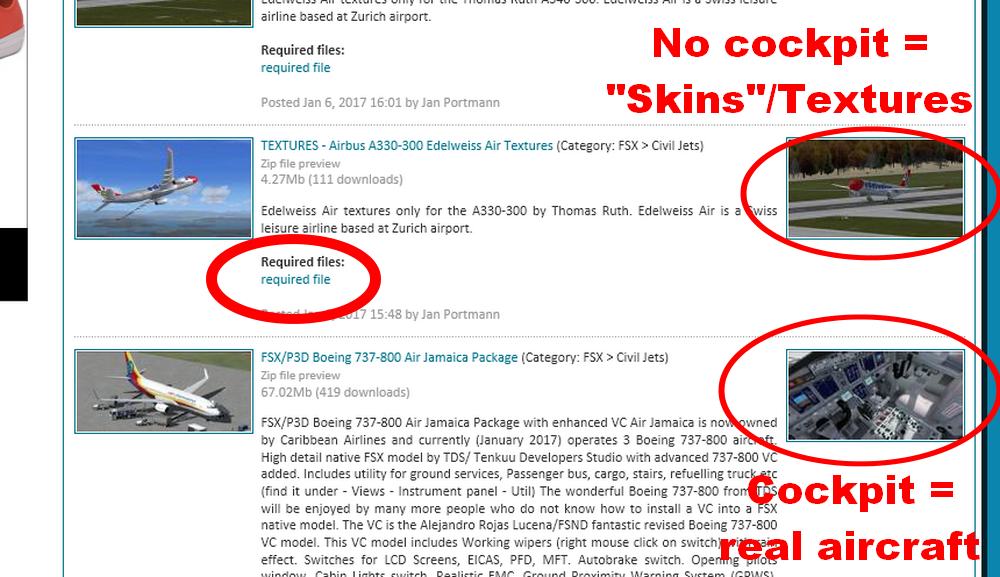Huntsman wrote:Hi to all. If I post this in the wrong place, I am sorry. My main question here, is there someone who can help me with the addons/mods? I am trying to add the Concorde to my collection of aircraft but am having a little trouble with it all.This is the addon I am trying to use
FSX Aerospatiale Bac Concorde (Reworked) Package
I hope I can find someone to help me with this or suggest any other option.
Thanks Huntsman
P.S. I am using the FSX steam.
Hello and welcome to simviation
With FSX OR fsx steam all aircraft are found in the Simobjects folder in airplanes of FSX depending upon where you installed it at the default position is C:/Program Files or Program Files(86) if you are using a 64 bit Operating System than under Microsoft Games and than under FSX than look toward the bottom to find the simobjects folder than look in the airplanes folder
FSX STEAM is in a folder called Steam I think it is on your primary drive which is usually the C drive I am at work right now so I can not look
once you open the stem folder look for a folder named common than open that folder I am pretty sure this is where FSX STEAM is at
In most cases if an aircraft works for FSX it will work for the steam version but there could be a few exceptions
Adding aircraft to FSX STEAM is no different except for the location of the main folder
Before adding any thing you need to make sure you are adding a complete aircraft and not just repaints.
If you look at any of the default aircraft in FSX you will see several folders
Such as Model Panel Sound and a few other files such as an aircraft.cfg file
NEVER DOWNLOAD ANYTHING STRAIGHT INTO FSX but make a folder anyplace except within the FSX folder.
In most cases a download will include a file called a readme file this will usually tell you what you need to do
If all you see are files that look like this texture.FERRARI/ than this is what is called a repaint and you have to have the base airplane in order to use it.
It really depends upon the uploader and how they arranged the files
where did you download it from