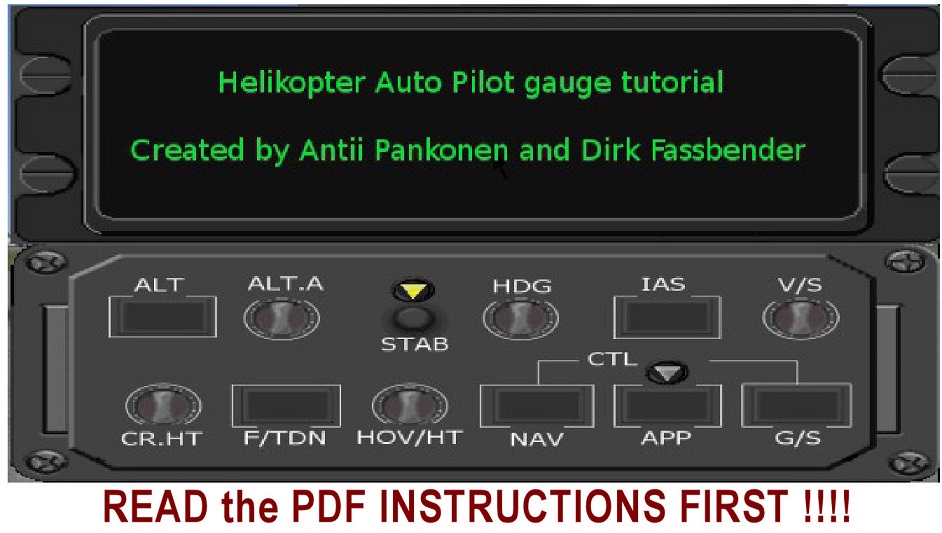Re: HAP / Helicopter - Auto - Pilot ,,,,, Gauge
I'm back tinkering with Helicopters after not having flown them for 3 years.
I uploaded a HAP Gauge to Simviation for Helicopters , with a full PDF Tutorial that Heli' Pilots should read 1st.
I've also been over to Hover Controls Heli' web site reading thru their forums and see where a lot of simmers are having issues with installing and using this HAP gauge.
I will admit its rather confusing if your NOT good at editing CFG Files or know the layout of how FAX folders & files work.
So, be sure to Read carefully the "HAP" PDF Instructions included in the HAP Heli' Autopilot download ~ !!!!
Also I'm just seeing this as I just came across this info and so i'll post it here, in case the information should disappear from his web site.
in regards to the HAP / Heli' Autopilot Gauge in FSX :
Available here on SIM V : https://simviation.com/1/search?submit= ... p&x=7&y=13
LINK : http://www.dirkfassbender.de/AFCP/fsx_issue.html
Be sure to read his web site for more info too : http://www.dirkfassbender.de/AFCP/functions.html
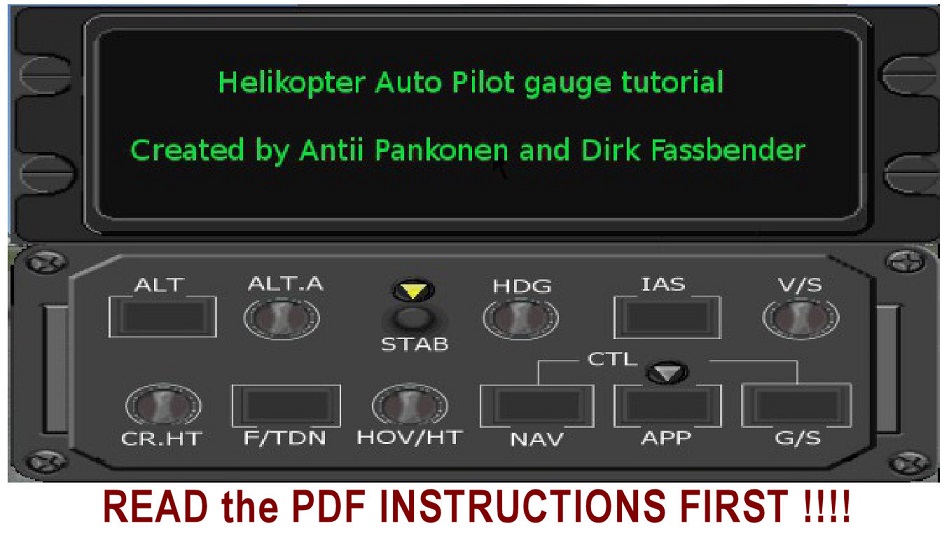
The autopilot will now reset heading, vertical speed, radio height, and airspeed to current values when corresponding modes are engaged. To enable these reset functions, you'll have to add the following lines to the "Aircraft configuration file":
"allow_hdg_reset"
"allow_vs_reset"
"allow_rht_reset"
"allow_ias_reset"
On the other hand, the autopilot no longer requires that all variables be present in the file.
Consequently, you'll have to include only those variables that are changed from their default values. The defaults are also updated for better compatibility with the FSX flight model, the objective being that the autopilot would perform satisfactorily without changing any variables via the configuration file. You might want to try the autopilot with a configuration file that includes only the aforementioned 'allow' statements to enable target value resets, and the "yaw_tc_bias" variable, if necessary, to fine tune auto coordination.
About engaging the hover mode: If you press the HOV button in forward flight, the autopilot will bring the helicopter to hover approximately to the same position where the button was pressed. To prevent the backwards motion, the helicopter should be brought to hover by using the TDN function. The TDN mode is first armed, airspeed is then reduced below 50 kts and radio height below 300 feet, at which point the TDN mode will take over and bring the helicopter to hover.
The AFCP gauge now includes two versions of the annunciator. One is the same old display with the slight update to hide the string background rectangles. The other version (AS532AFCP!Annunciator-T) features a completely transparent background.
The transparent annunciator string background color can be changed. The default color is black (2,2,2) and it can be changed via the AFCP configuration file (the same file where key commands are specified) by adding the line "BG_COLOUR R G B" where R, G, and B are the red, green, and blue components of the color. The background bitmap is still transparent.