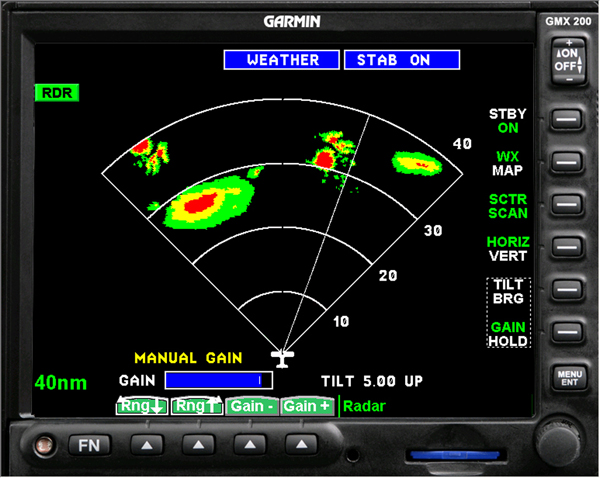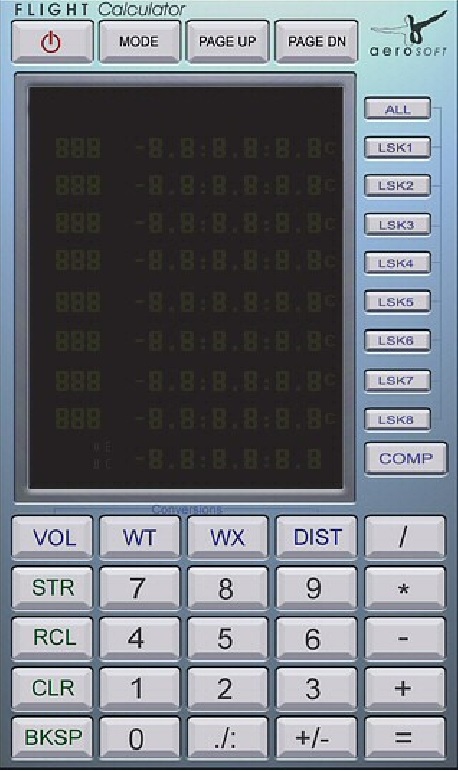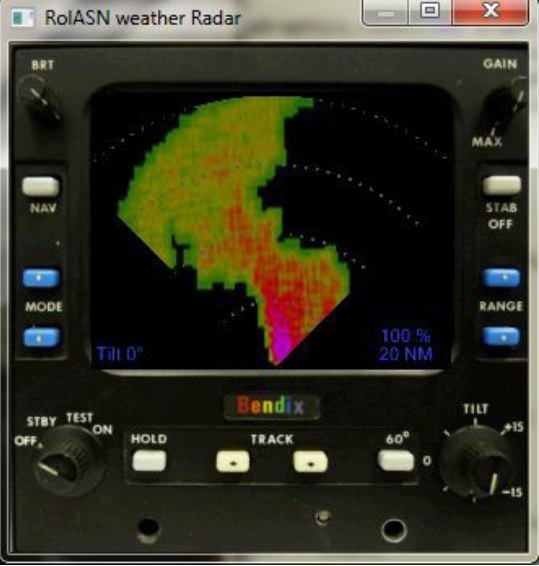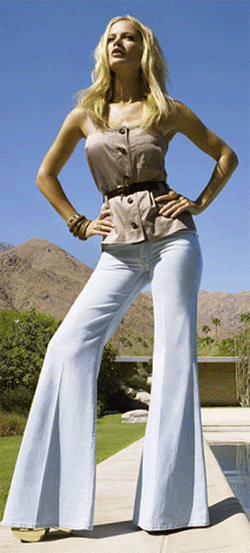Add On' Auto Pilot Help ??
Trying to install the "meggitt_2100" - Auto Pilot for one of my Aircraft.
Came with instructions, but I believe, theres something left out, I'd like to have it as a separate window , ex: like Shift 1 etc,,,,,,,,,
I know how to add Windows, to Panels,, I've added plenty of em'
but this instrument doesn't exactly give the correct windows info to be able to do it.
I tried using other cordinances from other windows, but still can't get it

Looks like it be a really good Auto-Pilot to have, if I can ever get it figured out !
Anybody else have this particular Auto Pilot
Jetranger

This is what the Creator has for instructions, kinda Vague.
A simulation of the Meggitt/S-TEC Avionics Magic® 2100 Autopilot
LINK to Actual Auto-Pilot (NOT the Download) : http://genesys-aerosystems.com/products/s-tec-5000-digital-autopilot
Unzip meggitt_2100_FSX_v1.zip into your main FSX folder; make sure you retain the folder structure.
2. Add the following to the window of your choice in the panel.cfg file of your favourite aircraft,
where the gauge numbers start with one bigger than the last gauge added to that window and
X,Y is where the top-left corner of this gauge will appear in this window.
You can of course resize the gauge to fit your panel, but please make sure you keep the original aspect ratio (533:122):
gauge00=Meggitt2100!Meggitt2100, X,Y,533,122
gauge01=dsd_fsx_xml_sound!Sound,2,2,2,2,./gauges/Meggitt2100/meggitt2100_xml_sound.ini
gauge02=dsd_fsx_xml_sound!Debugger, 420,550,600,80
3. include:
default_pitch_mode=0
default_bank_mode=1
Came with instructions, but I believe, theres something left out, I'd like to have it as a separate window , ex: like Shift 1 etc,,,,,,,,,
I know how to add Windows, to Panels,, I've added plenty of em'
but this instrument doesn't exactly give the correct windows info to be able to do it.
I tried using other cordinances from other windows, but still can't get it

Looks like it be a really good Auto-Pilot to have, if I can ever get it figured out !
Anybody else have this particular Auto Pilot

Jetranger

This is what the Creator has for instructions, kinda Vague.
A simulation of the Meggitt/S-TEC Avionics Magic® 2100 Autopilot
LINK to Actual Auto-Pilot (NOT the Download) : http://genesys-aerosystems.com/products/s-tec-5000-digital-autopilot
Unzip meggitt_2100_FSX_v1.zip into your main FSX folder; make sure you retain the folder structure.
2. Add the following to the window of your choice in the panel.cfg file of your favourite aircraft,
where the gauge numbers start with one bigger than the last gauge added to that window and
X,Y is where the top-left corner of this gauge will appear in this window.
You can of course resize the gauge to fit your panel, but please make sure you keep the original aspect ratio (533:122):
gauge00=Meggitt2100!Meggitt2100, X,Y,533,122
gauge01=dsd_fsx_xml_sound!Sound,2,2,2,2,./gauges/Meggitt2100/meggitt2100_xml_sound.ini
gauge02=dsd_fsx_xml_sound!Debugger, 420,550,600,80
3. include:
default_pitch_mode=0
default_bank_mode=1