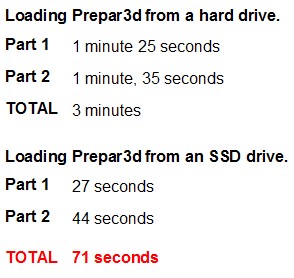fsx/ windows 8.1
I'm planning on loading FSX Gold into my new machine with Windows 8.1 on Sunday, and I would be thankful for a bit of advice in order to avoid stumbling into it. So I have done some searches as to where I should install FSX and found conflicting opinions. I have a C drive with windows installed in it and then a (data 'D') drive with virtually nothing in it as illustrated..

My first question is of course, Where should I direct FSX to? for the best results? My machine specs, If it makes any difference >> Asus M51AD
Processor Intel core I7 4770 CPU @ 3.4 Ghz
12 gigs ram
64 bit win 8.1
Nvidia Geforce GTX 650
My second question is.. Would I still be able to use my old Saitek AV8R stick? And should I try to run the software that came with it on a disk? (Winxp rated)
I thank you greatfully if you can help, I am asking BEFORE I do the deed on Sunday..

My first question is of course, Where should I direct FSX to? for the best results? My machine specs, If it makes any difference >> Asus M51AD
Processor Intel core I7 4770 CPU @ 3.4 Ghz
12 gigs ram
64 bit win 8.1
Nvidia Geforce GTX 650
My second question is.. Would I still be able to use my old Saitek AV8R stick? And should I try to run the software that came with it on a disk? (Winxp rated)
I thank you greatfully if you can help, I am asking BEFORE I do the deed on Sunday..