
Simviation Forums
Flight Simulator and other chat




author=rainerb link=1208959973/180#181 date=1228030349]Hi Nick,
thanks again for your quick clearing - and a bit angry (not to me but of those "experts") - answer. I know from some of your former answers those "experts" are a kind of "red shirt" (in german we say "rotes Tuch") for you (and probably for all really experts).
Thanks also for your explanation, so I´ve learned again a little bit more.
Have a nice time
Cheers Rainer

Just to add a follow up Nick to my crashing problems with the 3GB switch using 2x 2GB of RAM with XP 32bit SP3......eveything has been 100% perfect now I switched back to 2 1GB sticks of RAM and removed the 3GB switch command in the boot.ini file.
As a warning to anyone suffering the same problems as I did.....I'm running a Q6600 with a GTX 260 with driver 177.92.
Everything great until I stuck in 2 2GB sticks of Corsair RAM...and used the 3GB switch.
Tried everything to stop the resulting hangs...BSODS etc. All my other games were perfectly okay - so fundamentally, I deduce from that that the hardware per se, was just fine.
It appears that FSX may not like that particular setup. Or maybe it's just me !
Going to try the latest drivers again now...as I went back to the older one's thinking that was the problem.
So use the 3GB switch on XP 32, with caution. Be aware that if you have problems it may be...I say MAY be, the 2x2GB of physical RAM in your system - it was for me.


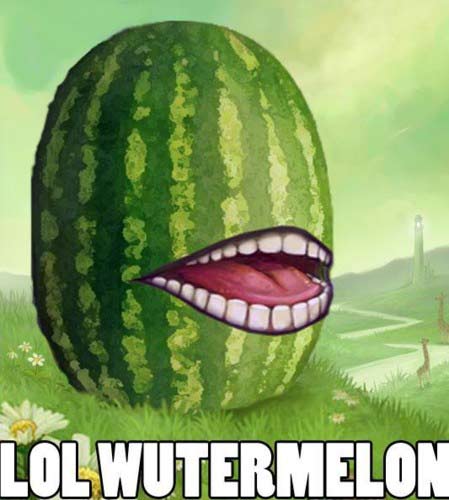









Eeeeeehhh.... prefetch? (sorry!)

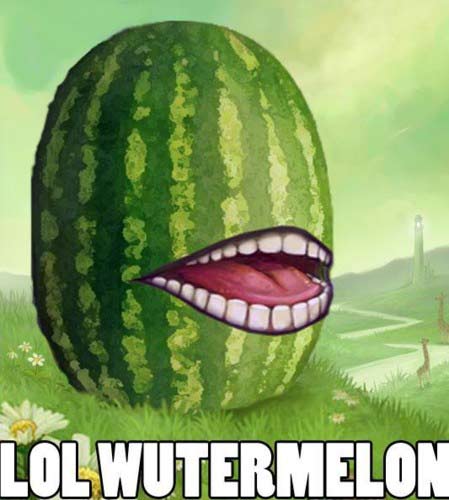


Return to Flight Simulator X (FSX) and Steam
Users browsing this forum: No registered users and 204 guests