
Simviation Forums
Flight Simulator and other chat

Hi Nick!
I got a small problem...
I've used the trial O&O DeFrag over the last month, and it's run out now.
I can't really afford the paid version, so what would you suggest?
Vista 32 bit BTW.



I can't really afford the paid version,
I suggest you buy it becasue I have nothing else that will do this jobright
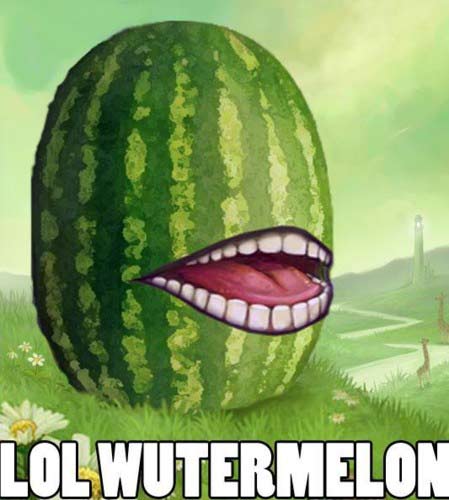


I can't really afford the paid version,
I suggest you buy it becasue I have nothing else that will do this jobright

I was referring to O&O 10 or 11 trial...


 But, a question about 2 programs I have. They are MemTurbo and O&O's Clever Cache. Previously, I have run MemTurbo prior to starting FS9 and have kept Clever Cache running in the background. Of course, MemTurbo is supposed to free memory and Clever Cache monitor memory use. What do you think of these 2 programs, and are they of any true help? Thanks....
But, a question about 2 programs I have. They are MemTurbo and O&O's Clever Cache. Previously, I have run MemTurbo prior to starting FS9 and have kept Clever Cache running in the background. Of course, MemTurbo is supposed to free memory and Clever Cache monitor memory use. What do you think of these 2 programs, and are they of any true help? Thanks....
author=Orion66 link=1208959973/135#143 date=1224188393]Thanks for taking all this time to make this post and keeping people informed. I went through everything, boot up is much faster. I gained about 6-8 fps in FSX. I'm sure I'll see gains in other areas.
A couple of questions if you could answer them.
What great benefit exactly is it to use O&O defrag over the stock Windows defrag. What does O&O do, that standard defrag doesn't to improve the system? I'm just wondering if I should pay up the extra cash for O&O.
In msconfig, I stopped a few programs from loading on startup. Each time I boot, I get the warning that I changed startup and should go back to normal startup, then it runs msconfig. What is the best way to stop that. Should I check the box in the message to not show me that anymore. Or is there a way to make my current start up the normal startup?
And lastly, will Windows/Prefetch repopulate itself over time, as programs are used, or installed? I've just read in other places that deleting the files in Prefetch can slow programs loading, etc.
Again, many thanks for your continued efforts here.

author=CDreier link=1208959973/135#144 date=1224203714]Nick,
I did your complete Computer Tweak, and all is well.But, a question about 2 programs I have. They are MemTurbo and O&O's Clever Cache. Previously, I have run MemTurbo prior to starting FS9 and have kept Clever Cache running in the background. Of course, MemTurbo is supposed to free memory and Clever Cache monitor memory use. What do you think of these 2 programs, and are they of any true help? Thanks....





Return to Flight Simulator X (FSX) and Steam
Users browsing this forum: No registered users and 398 guests