 by BrittMac » Thu Oct 19, 2006 1:50 am
by BrittMac » Thu Oct 19, 2006 1:50 am
AMD 3200 64
Gigabyte Mobo
ATI x800 256mb (dumbed down one though)
2 gb ddr 400
I have had to turn off autogen to get over 10fps. However, I can run locked at 24fps with decent settings otherwise. Aircraft on ultrahigh, water on High 1x, most everything else in the middle. Advanced animations ON.
I have found that water and most everything else is minor, but the autogen is a total killer.
Also, my frames were the same before and after a couple of the autogen tweeks, so I just turned it off.
All in all, it still looks decent considering that autogen is off. The effects in multiplayer (that actually work!) is worth just about anything being turned off. Me and a buddy chased eachothers contrails through the Florida sky today. Awesome to go ballistic and watch the contrail in tower view too.
Oh, these framerates are using the AF Hornet. In single player and multiplayer, it actually gets better fps in the VC than external. Multiplayer had about a 3-5fps drop from just being in a server, but I could still top out at 24 when away from the airport. I may try changing out the tarmac textures.......we will see.

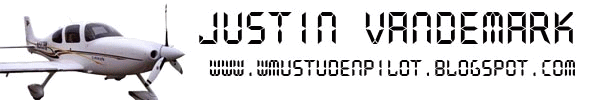




 Hope this help, I have HP Pavilion 760n
Hope this help, I have HP Pavilion 760n