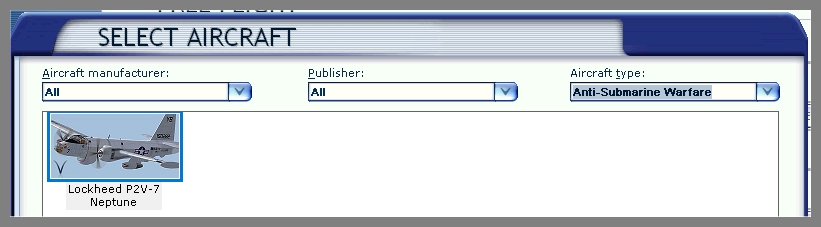I believe that requires a change to my airplane.cfg file? Not sure - and that is my problem.
I have attached a few pictures to hopefully clarify my objective. Any suggestions would be appreciated.
Currently, these are my Aircraft Categories.
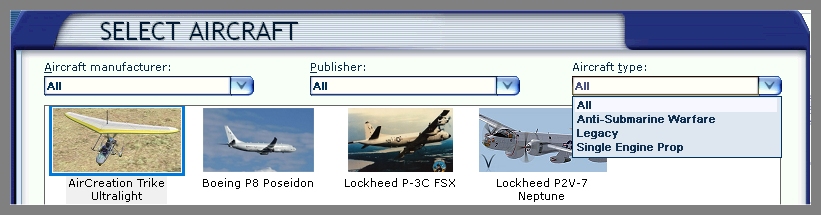
Two of my ASW aircraft show up under Legacy.
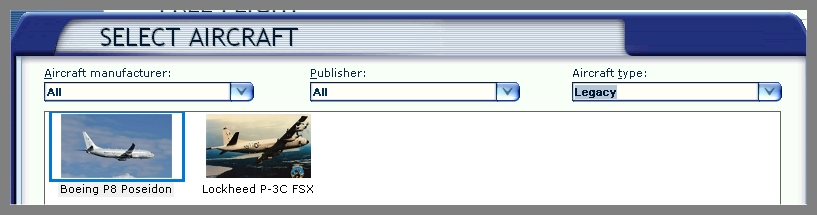
I want to have those two aircaft listed with my Neptune in Category Anti-Submarine Warfare.