
Anyone know the answer to this?

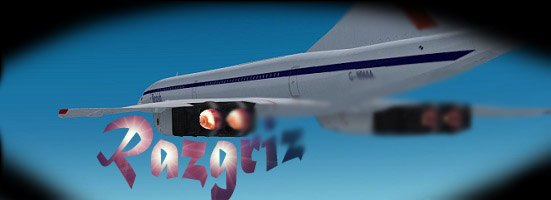
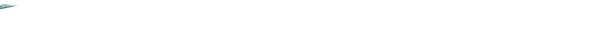





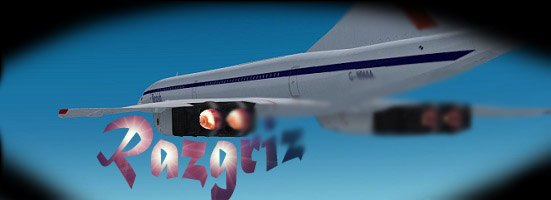
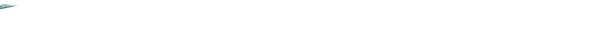



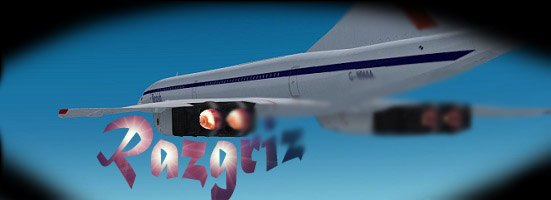
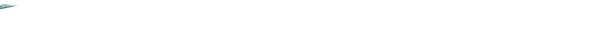


i will try those n see what happens



i will try those n see what happens
 but i did that and it seemed to actually make it worse
but i did that and it seemed to actually make it worse  idk, its no big deal, i was just wondering
idk, its no big deal, i was just wondering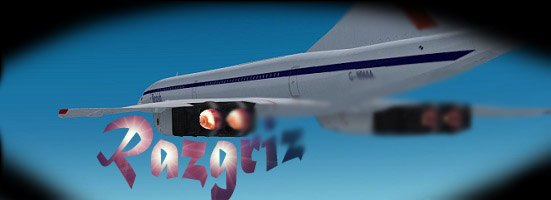
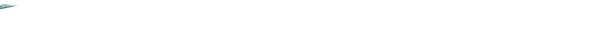


 Intel i7 960 quad 3.2G LGA 1366, Asus P6X58D Premium, 750W Corsair, 6 gig 1600 DDR3, Spinpoint 1TB 720
Intel i7 960 quad 3.2G LGA 1366, Asus P6X58D Premium, 750W Corsair, 6 gig 1600 DDR3, Spinpoint 1TB 720
Please lock your frame rates at 20 and see if that helps.
 ohh well, like i said its no big deal
ohh well, like i said its no big deal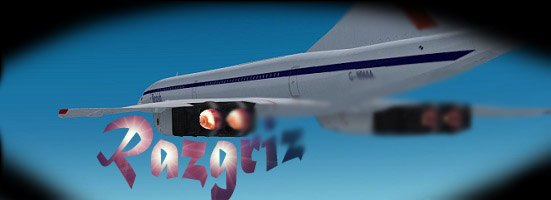
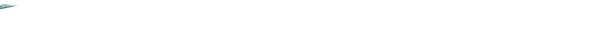


 Intel i7 960 quad 3.2G LGA 1366, Asus P6X58D Premium, 750W Corsair, 6 gig 1600 DDR3, Spinpoint 1TB 720
Intel i7 960 quad 3.2G LGA 1366, Asus P6X58D Premium, 750W Corsair, 6 gig 1600 DDR3, Spinpoint 1TB 720
What are all your machine specs?
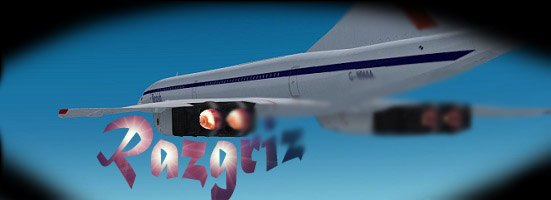
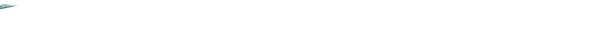


What are all your machine specs?
AMD Phenom II x4 940 OC to 3.2ghz
ATI Radeon HD 4870 1gb
8gb DDR2 SDRAM
and i do have FS2004 allotted to use more than 2gb of ram
 Intel i7 960 quad 3.2G LGA 1366, Asus P6X58D Premium, 750W Corsair, 6 gig 1600 DDR3, Spinpoint 1TB 720
Intel i7 960 quad 3.2G LGA 1366, Asus P6X58D Premium, 750W Corsair, 6 gig 1600 DDR3, Spinpoint 1TB 720

Return to FS 2004 - A Century of Flight
Users browsing this forum: No registered users and 409 guests