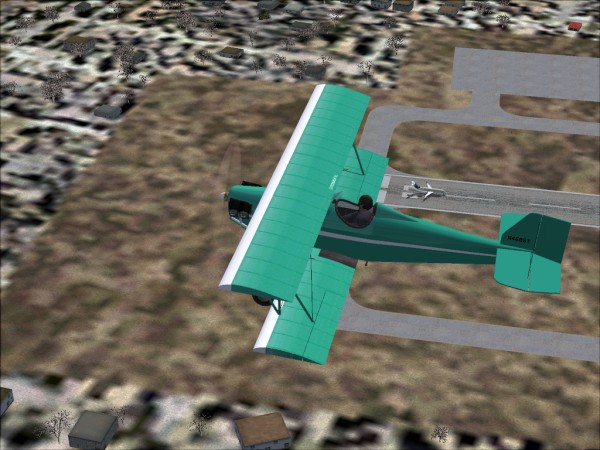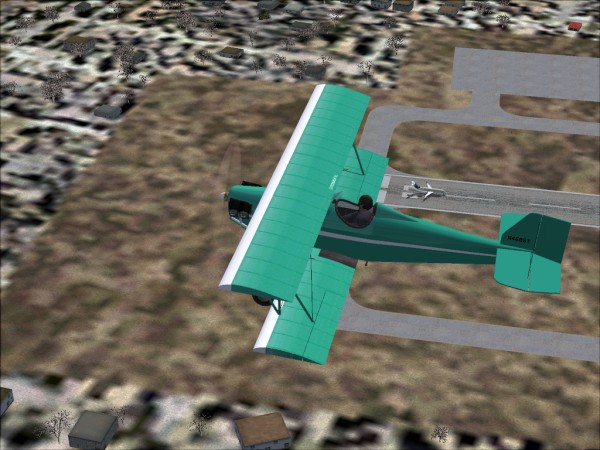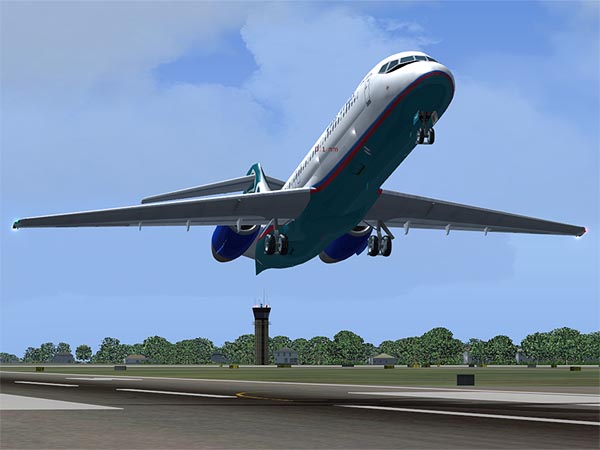Jordon,
I found a solution of sorts!
First thing I noticed is that after landing it could not taxi to a gate since there aren't any gates in the default KPNS bgl. So it would disappear on the runway after landing. My answer was to add gates in AFCAD. That fixed that one glitch.
So I waited for the take-off sequence and as you, it would line up for take-off and just sit there -- only to vanish into the air. I tried updating the model and FDE files found at PAI and that didn't work. I tried replacing the aircraft with a 717 by SGA and that didn't work still knowing that it was an AFCAD problem, and that didn't work. I tried the flight plans from MRAI -- still didn't work. Messed with the com frequencies -- nada. After doing some research I assumed that the problem was with the start nodes.
So, after trying my own versions which included adding thresholds and lengthening the runway (all of which resolved the take-off problem) I came up with a simple answer. With the new AFCAD bgl you mentioned from AVSIM I simply moved the start locations forward. The outer edge of the radius must not touch the first white bars to the rear. Additionally, you must keep the start location on center with the black runway line in AFCAD. Just did that a few minutes ago and loaded up the saved flight and it took off like a good pilot.
On a side note. With any of those flight plans you might run into problems at other airports without enough gates. I observed one Airtrans 717 at KATL after it landed and it shot into a side apron and waited for a gate to open up with the default airport file. If you have a lot of AI plans like I do the quick answer is to expand the airline lists at the gates.
Summary, get the new AFCAD bgl at AVSIM (af2_kpns.zip) and move the start locations forward on both ends (17 and 35).
Hope that works for you.
Later,
Gus
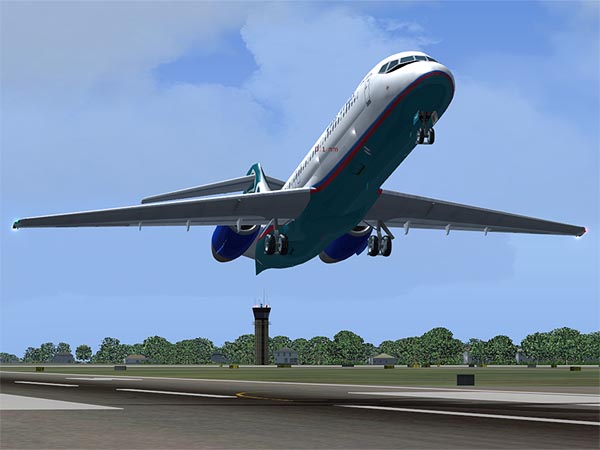
Air Trans SGA 717 AI at KPNS finally taking off on a MRAI flightplan.