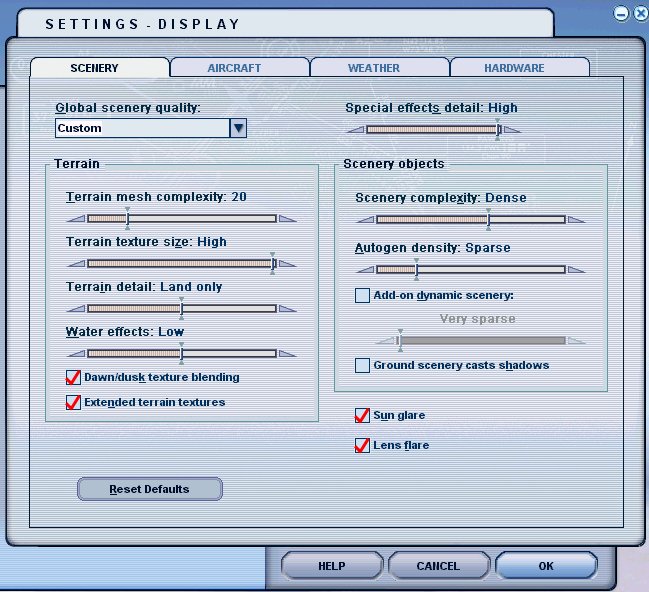Where is this setting?
O.K. I may be losing my mind, but I can't find the following setting anywhere in fs9  Anyone help me navigate to it?
Anyone help me navigate to it?
WATER REFLECTIONS:
The water reflections slider offers five values: None, Detail, Reflection, and Detail and Reflection and 3-D waves. The Detail creates animated textures that simulate the appearance of breaking waves. The Reflection setting adds the appearance of sunlight reflecting on water. The 3-D waves setting further adds textures that create a rolling wave visual effect. Higher settings may affect simulator performance on some computers.
Note: You must have the Terrain detail slider set above None in order to see any water reflection effects.
Note: Not all video cards support water reflection effects. If your video card does not support these effects, you will not see water reflection effects in the simulator even when this slider is moved to the right.
To adjust water reflections
Move the Water Reflections slider to the right to increase realism.
-or-
Move the Water Reflections slider to the left to decrease realism.
Thanks in advance
 Anyone help me navigate to it?
Anyone help me navigate to it? WATER REFLECTIONS:
The water reflections slider offers five values: None, Detail, Reflection, and Detail and Reflection and 3-D waves. The Detail creates animated textures that simulate the appearance of breaking waves. The Reflection setting adds the appearance of sunlight reflecting on water. The 3-D waves setting further adds textures that create a rolling wave visual effect. Higher settings may affect simulator performance on some computers.
Note: You must have the Terrain detail slider set above None in order to see any water reflection effects.
Note: Not all video cards support water reflection effects. If your video card does not support these effects, you will not see water reflection effects in the simulator even when this slider is moved to the right.
To adjust water reflections
Move the Water Reflections slider to the right to increase realism.
-or-
Move the Water Reflections slider to the left to decrease realism.
Thanks in advance