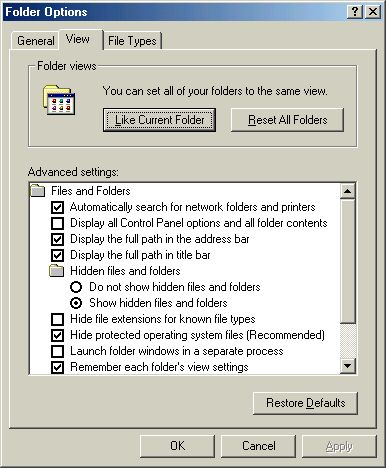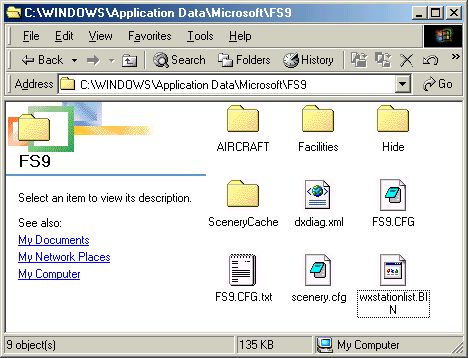Another thing worth mentioning while I'm about it. As I remarked earlier I don't use WinXP myself & have no knowledge of it. I notice from Commoner's shot that the file extensions are not displayed. This could cause confusion & it's quite possible someone could end up editing fs9.cfg.txt instead of fs9.cfg which would have no effect. One of the first things I do on any machine is to set the Windows Explorer folder options to display all file extensions. This might be slightly different in WinXP but I'm sure it must have similar options the ones I'm used to. This is the View option menu from Windows Explorer/Tools/Folder Options.
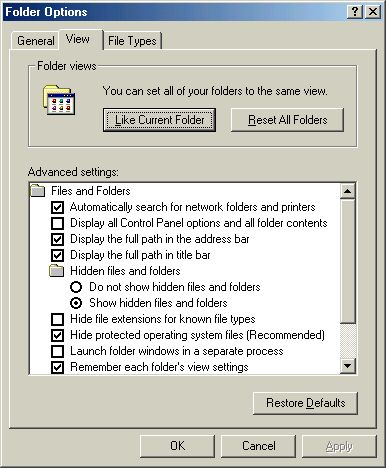
Disable the "Hide file extensions for known file types" option (as in the above shot) for those file extensions to display. Click the "Like current folder " button to make all folders display in the same way. This is how mine looks. See the difference? Now there can be no confusion.
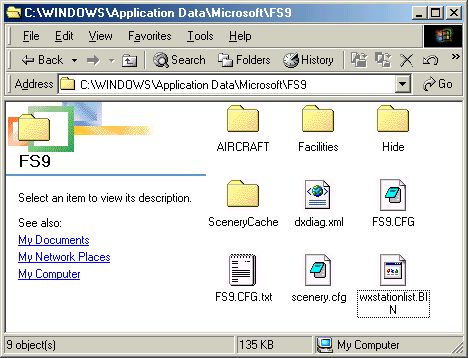
The first image above is from my Working with Windows article. Read it here.
http://www.simviation.com/lair/windows.htmPS. Once you've identified fs9.cfg you can create a shortcut to it & paste it to your desktop. This saves hunting around for it every time you wish to edit it. Doing these little tweaks will only take a few moments but save so much time & frustration in the future.