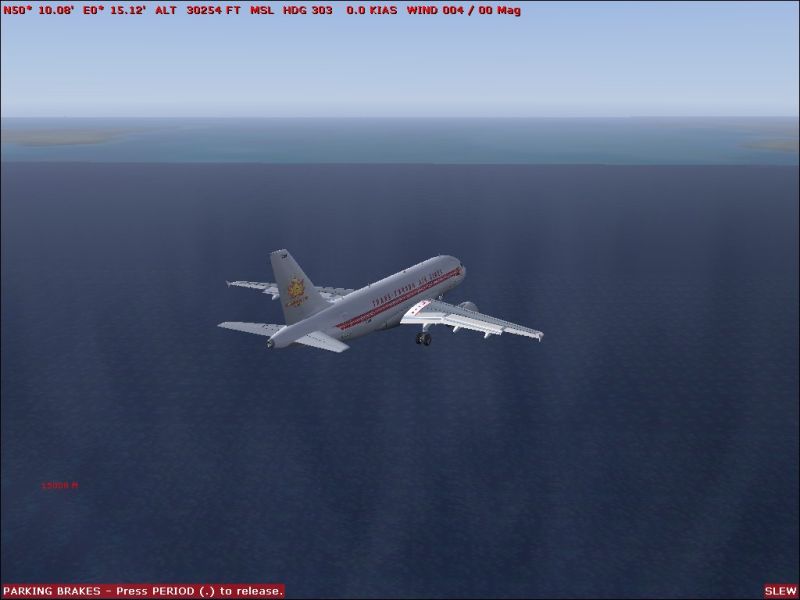Page 1 of 1
Waterzone problem.

Posted:
Thu Dec 09, 2004 8:34 amby commoner
Hi all...Here's a pic of the effect I am getting with the waterzone textures..........the area in the distance seems to be the normal default colour and there is no sort of blending of the horizon...probably my settings I suppose but I've tried fiddling with them to no avail..any thoughts would be appreciated........I have FS9 by the way and a Radeon 9200 with a gig of ram!.....incidently the Skyhawk is wearing the Skin for Fs2004 default Cessna 172 Skyhawk - Avalon. By Yannis Gakis (Fs-Icarus Crew).... I think it's gorgeous......commoner


Re: Waterzone problem.

Posted:
Thu Dec 09, 2004 9:06 amby ozzy72
You need your water details set to high

Re: Waterzone problem.

Posted:
Thu Dec 09, 2004 9:11 amby commoner
Ozzy....that's just where they are at...

Re: Waterzone problem.

Posted:
Thu Dec 09, 2004 9:29 amby -sam-
Hi there, I have the same problem !
Actually when using standard textures it
Re: Waterzone problem.

Posted:
Thu Dec 09, 2004 10:34 amby commoner
...mmm. you lost me there Sam right after you said you had the same problem ;D...wonder if others with these textures would care to check theirs . This pic from the Waterzone download zip shows how it should look eh? commoner


Re: Waterzone problem.

Posted:
Thu Dec 09, 2004 10:56 amby -sam-
Well.. I have this problem since i installed waterzone some time ago.. but only when flying on high altitudes or when I
Re: Waterzone problem.

Posted:
Thu Dec 09, 2004 12:12 pmby Gixer
I get this too. Seems it only loads the textures in an area local to you and not areas that are fully visible. Dunno how to sort it out though??
Re: Waterzone problem.

Posted:
Fri Dec 10, 2004 2:00 pmby Fox_Molder
good to know I am not alone on this I to have the same problem a 10000 it is clearly visible that the texture look mixed up some. as i fly foward I see the pathern moving away but remain a line of to distinct color. and patern.
Re: Waterzone problem.

Posted:
Fri Dec 10, 2004 2:06 pmby commoner
I have changed the water textures to pwover15.zip and for the straight line horizon with no haze I found a fix for that...see my new post on Hazy Horizons...Is your card a Radeon..I have the 9200 and it was an issue with the FS9 display.cfg..compare this pic with the top one.........commoner.


Re: Waterzone problem.

Posted:
Mon Jan 10, 2005 5:09 pmby Fox_Molder
I have tried to put the latest video driver, i have tried to re-install waterzone. and the pwover15 i still get that line on the water that make it all look bad. like the first picture in this thread. please can some one help me. I would really like to get the water right.
thank you for you help
ps i have a fx5500 128mb and 750 mb ram and all the latest patch.
Re: Waterzone problem.

Posted:
Mon Jan 10, 2005 11:23 pmby sir_crashalot
Hi,
I use morewater.zip You can see the result in this picture.

.
It might solve your problem. Set the watertextures to maximum in FS.
Good luck.
Re: Waterzone problem.

Posted:
Mon Jan 10, 2005 11:59 pmby Fox_Molder
I will give it a try if only i can find where to download it. I did a google search and they never mention where to get it.
but I will be suprised if it work you see it would be the 3rd water replacement that i would try to fixe this problem... very strange....
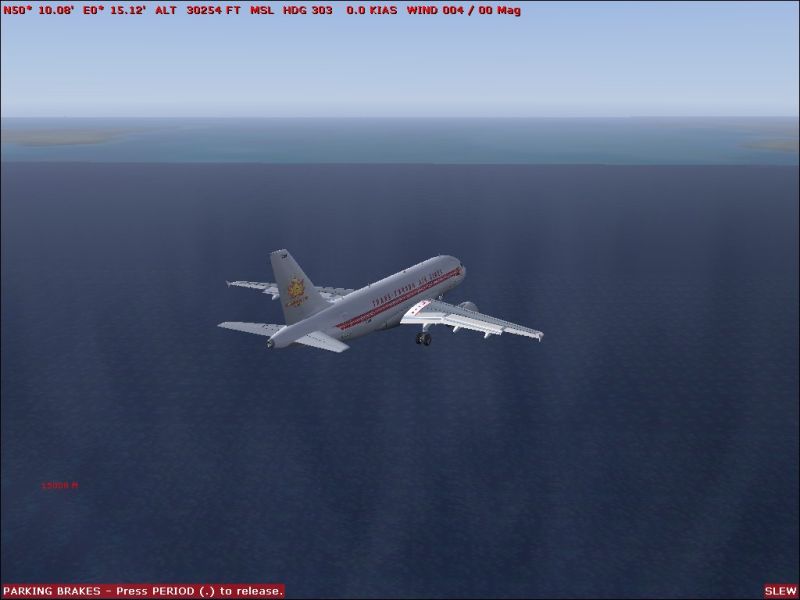
have a look
Re: Waterzone problem.

Posted:
Tue Jan 11, 2005 7:34 amby sir_crashalot
I think I got morewater.zip from SimV, but it could also have been AvSim
Re: Waterzone problem.

Posted:
Tue Jan 11, 2005 8:16 amby commoner
I think I got morewater.zip from SimV, but it could also have been AvSim
...the name is morewatr.zip (no e. in water)..couldn't find it here on simv but it is to be found here.. commoner
 http://library.avsim.net/search.php?Sea ... &Go=Search
http://library.avsim.net/search.php?Sea ... &Go=Search
Re: Waterzone problem.

Posted:
Tue Jan 11, 2005 12:03 pmby Fox_Molder
ok here is what I have done, I got the morewatr.zip and In his read me he explain to reduce sight distance to 60 miles so I installed it reduce sight distance and voila.
I suspect that the sight distance was the problem.









 .
.