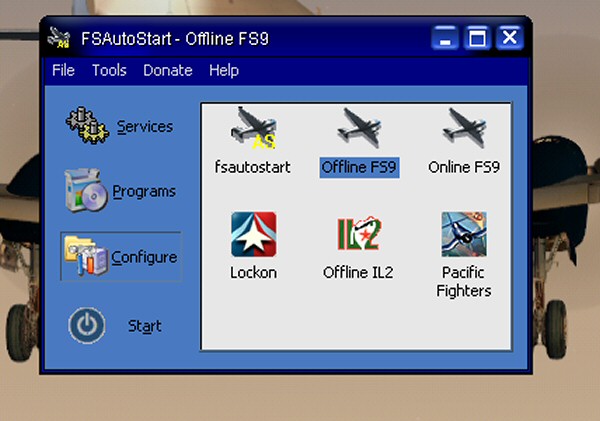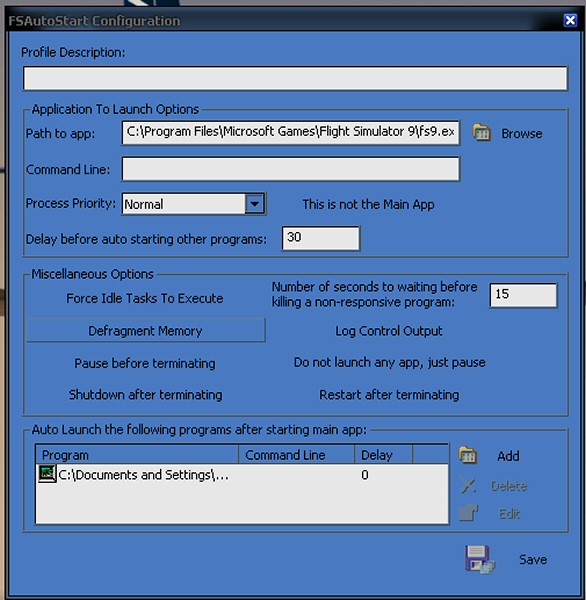Page 1 of 1
FSAutoStart

Posted:
Wed Jan 05, 2005 7:33 pmby chief1995
This may be a very basic question for most of you, but I need your help. I installed FSAutoStart and followed all the instructions, did all the configurations etc. My question is does FSAutoStart work automatically when I run FS9? I have researched all over the net to find that answer and can"t find it.
I need to know what I need to do to launch FSAS before I start FS9, or do I do nothing??
Thanks,
Chief
Re: FSAutoStart

Posted:
Wed Jan 05, 2005 9:17 pmby Scottler
Once you've configured FSAS to stop the processes you'd like it to stop, and it's pointed to your FS9.exe, all you've gotta do is open FSAS and click RUN or whatever it is....I can't remember off the top of my head. It should launch FS automatically after doing whatever you told it to do with your processes.
Re: FSAutoStart

Posted:
Thu Jan 06, 2005 2:08 amby Bazza
I downloaded it, looked at it, and decided I didn't need the hassles.............
Re: FSAutoStart

Posted:
Thu Jan 06, 2005 5:46 amby Politically Incorrect
After the inital configuration the outcome is well worth it!!
Then once you have it configured to shut down what you want you can just duplicate that profile and use it for other programs by simply copying the profile and re-directing it to whatever program you please.
Well worth the hassle!
When you consider the amount af ram and resources it frees up

Re: FSAutoStart

Posted:
Thu Jan 06, 2005 10:00 amby Scottler
Agreed, PI...the initial configuration is a PITA, but after that it's just a matter of double clicking it when you wanna fly. You've got to do that when you launch FS anyway. lol
Re: FSAutoStart

Posted:
Thu Jan 06, 2005 10:41 amby Reap
Yes but I thought the beauty of FSAutostart was when you run several programs at once.
For instance to fly on Vatsim I need to start SBRelay, then start FS9 then connect to SBRelay in multuplayer, then I start Activesky, then Flightlogger and Servinfo and sometimes FSRealtime, and possibly AIBridge.
Then I start SBHost and then squawkbox and then connect squawkbox.
And then I can enter my flightplan and fly ;)
So I can see that autostart would be useful, or is that Wide FS that does all that? ???
Re: FSAutoStart

Posted:
Thu Jan 06, 2005 11:53 amby chief1995
I appreciate all the reponses, but my question is still not answered, maybe I did not state it clearly.
Do I start FS9 first and then FSAS? And if FSAS is supposed to start FS9, I guess I didnt do something right in the configuration, because it is not starting FS9.
No where in the configuration did I see where you put in what program (FS9) to start.
I know I am missing something very simple, please help!
Thanks
Chief
Re: FSAutoStart

Posted:
Thu Jan 06, 2005 12:00 pmby Fly2e
Hello Chief.
Your answer is this.
FS Auto Start is the only Icon on your desktop you should hit to start the sim.
FSAS will fire up, close down any programs you have set it to do so, then it will access your FS9.exe and your sim will start.
This is the way I start my sim and it was well worth it. It shuts down about a dozen programs, turns on some things and that
Re: FSAutoStart

Posted:
Thu Jan 06, 2005 12:08 pmby eno
Highlight your file .... and click configure as below.
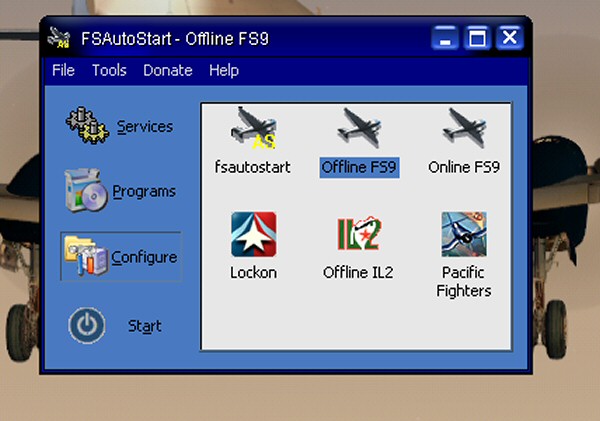
Put your path to FS9.exe As shown below
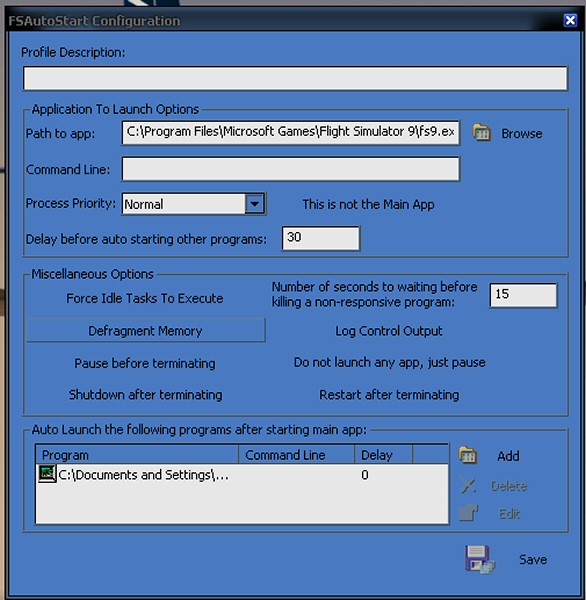
Then save.
After that you should close FSAuto and restart it then activate your profile.
hope this helps
eno
Re: FSAutoStart

Posted:
Thu Jan 06, 2005 6:09 pmby chief1995
Thank You All, now I have something to work with. Hopefully I can get FSAS to work now.
Chief
Re: FSAutoStart

Posted:
Thu Jan 06, 2005 7:21 pmby TacitBlue
Ive been running into the same problem. My question is, when it asks if I want to shut down FSAS after it is finished, do I say yes? also, I keep getting error messages in the dos box that opens when FSAS is doing its thing. If you need to know what the error message sais exactly, let me know, Ill check it when I get off of work.
Re: FSAutoStart

Posted:
Fri Jan 07, 2005 1:27 amby galvestin
Ive been running into the same problem. My question is, when it asks if I want to shut down FSAS after it is finished, do I say yes? also, I keep getting error messages in the dos box that opens when FSAS is doing its thing. If you need to know what the error message sais exactly, let me know, Ill check it when I get off of work.
Going to jump on here as well in terms of getting an error message in the DOS box, my error is that it is having a hard time allocating/defragmenting the system memory, it gets to block/sector/part 201 or so out of 205 and then states error allocating memory...any ideas?
Re: FSAutoStart

Posted:
Fri Jan 07, 2005 6:05 amby Politically Incorrect
How much RAM do you have?
When it is allocating memory it is basically defragging your ram (think that is right?) if you have low system RAM that may be the cause of the error.
Go to the "configure" section and try unclicking "defragment memory"
See if this helps.
Re: FSAutoStart

Posted:
Sat Jan 08, 2005 10:33 pmby galvestin
I have 2GB total, I was almost thinking that maybe it was *too* much memory for it to defrag/allocate. Does this option provide a noticeable performance boost?
Re: FSAutoStart

Posted:
Sun Jan 09, 2005 4:55 amby Politically Incorrect
I have found that defragging the memory before does help some.
If FSAS is giving you trouble try Cacheman (freeware) it is great for memory control, you can use it to defrag memory instead of FSAS.
Did making sure that FSAS wasn't set to defrg help?
I could see that defragging/allocating 2gigs might be a chore might want to email the programmer and ask him if this is a common occurance with people that have a lot of RAM.