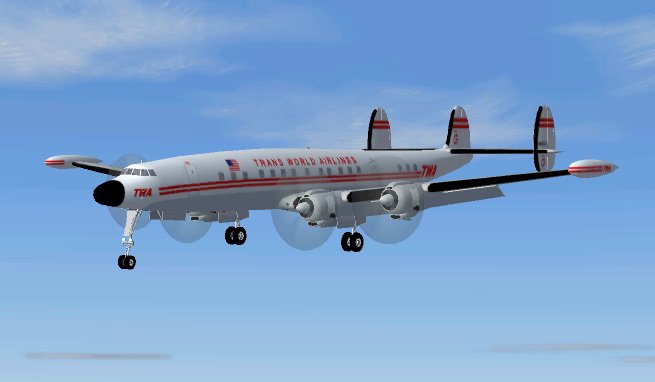no joy with fs02 connie in fs04
Just tried to install Rick Wooton's Super Constellation from this site, but it doesn't show up in my (FS9) menu. Is it me, or is this one just not compatible with FS9?
Flight Simulator and other chat
https://forums.simviation.com/phpBB3/
https://forums.simviation.com/phpBB3/viewtopic.php?f=20&t=50657
In your aircraft menu is there a Lockheed selection? If so it might be located there.