i will love if there are ww2 ai out there but today military ai will i also love
Cheers Theis
P.S. Hey, a post without the word "smurf"!
P.P.S. oh.. never mind


 Bar by Mees
Bar by Mees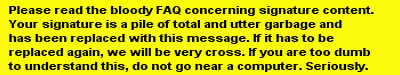






 Bar by Mees
Bar by Mees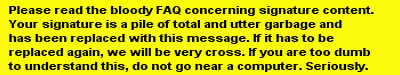


 "In theory, there is no difference between theory and practice. But, in practice, there is."
"In theory, there is no difference between theory and practice. But, in practice, there is."




Return to FS 2004 - A Century of Flight
Users browsing this forum: No registered users and 836 guests