got a problem
ok since i formatted my hard drive and resintalled everything from scratch i have one quite big problem with fs9...it wont load extended textures on add on aircraft.. i know their extended because on my repaints if i save them as exteneded images they wont load but if i save as dxt3 they load fine. it tries to load them but to no avail and i have to alt tab out of it and close fs9
anyone have any ideas on this??? like i say its the first problem i have come across in fs9 and one which i would like to get solved because i have a lot of add ons for it plus my va rely's on extended images for the aircraft
system spec
xp2800+
1034 mb ram
geforce fx5950 ultra
latest drivers from nvidia 66.93
direct x 9.0b
nothing changed since it was working without a hitch except for format and reinstall of windows xp
thanks
anyone have any ideas on this??? like i say its the first problem i have come across in fs9 and one which i would like to get solved because i have a lot of add ons for it plus my va rely's on extended images for the aircraft
system spec
xp2800+
1034 mb ram
geforce fx5950 ultra
latest drivers from nvidia 66.93
direct x 9.0b
nothing changed since it was working without a hitch except for format and reinstall of windows xp
thanks

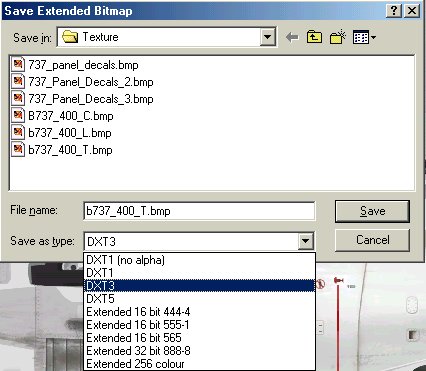
 i know the fealing my computer does the same thing but it won't give me any scenary but it will show the plains what did you do to solve the problem
i know the fealing my computer does the same thing but it won't give me any scenary but it will show the plains what did you do to solve the problem