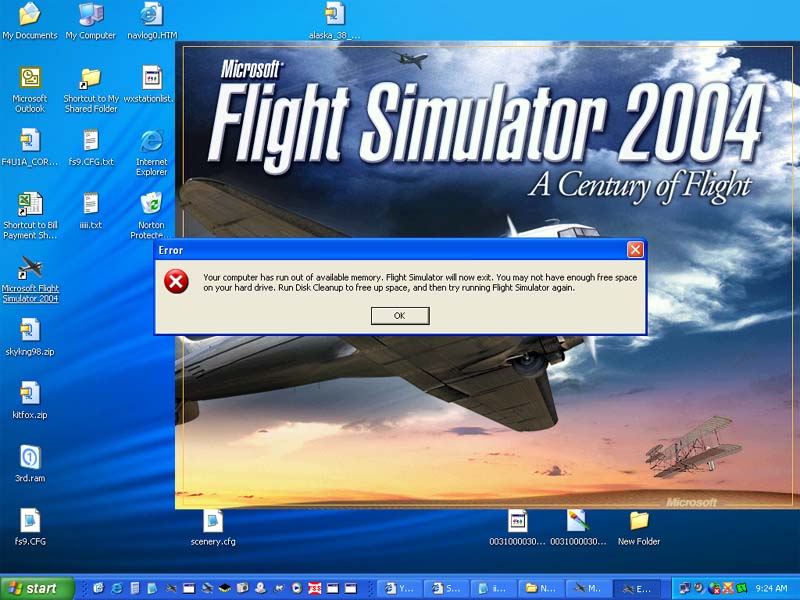Normally, this wouldn't be a problem. Only thing is, I have FS on it's own 16 GB partition and still had 6 GB free. It was driving me nuts. I defragmented, I did the disk check, I used Norton on it, and just about everything else I could think of. I also removed and re-installed FS, to no avail.
Finally, I cut and pasted all 9 Gb of my FS folder to another drive, thinking to re-format the drive and then re-install. With the drive clean and a fresh install, FS fired up fine; which confirmed a suspicion that is must have been a corrupt file that done me in. I copied back my aircraft and gauges folder first, looking to see if the file was there. I moved them at 30 planes at a time, then 30 gauges at a time, firing up FS after every move. No Deal. FS fired up every time.
Then I went to the add-on scenery folder, trying there. I transferred a few sceneries, two at a time, firing up FS every time. Then I figured before I do that, I should try the Add-on scenery and textures folder. This took longer than the Aircraft and Gauges! Again, starting with the textures, I transferred them into FS 30 at a time, starting the sim after each one. No deal. I did the scenery folder, and voila! I got my message! After that, it was simply a matter of figuring out which .bgl was causing all this trouble.
So after about 5 hours, a lot of cussing, and several diet sodas, I had an AFCAD file sitting on my desktop that I hated with a passion. But FS works again!