Pretty new need help. With auotpilot...
Hey, With autopilot after making a flight plan in stead of using your gps the whole way through to navigate can you set somthing so it automatically follows the line for you?? I set the head but the line usually isnt in one straight direction so is there some easier way where it can just follow the line? Thanks
Ps. Whats the revers thrust button?? Thanks
Ps. Whats the revers thrust button?? Thanks

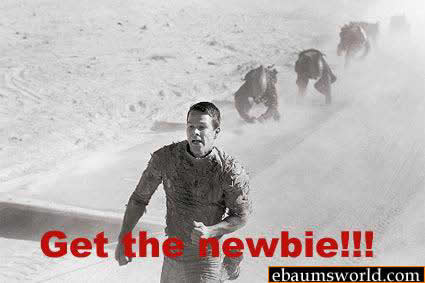

 ..you are confusing the GPS/NAV SWITCH with the NAV
..you are confusing the GPS/NAV SWITCH with the NAV