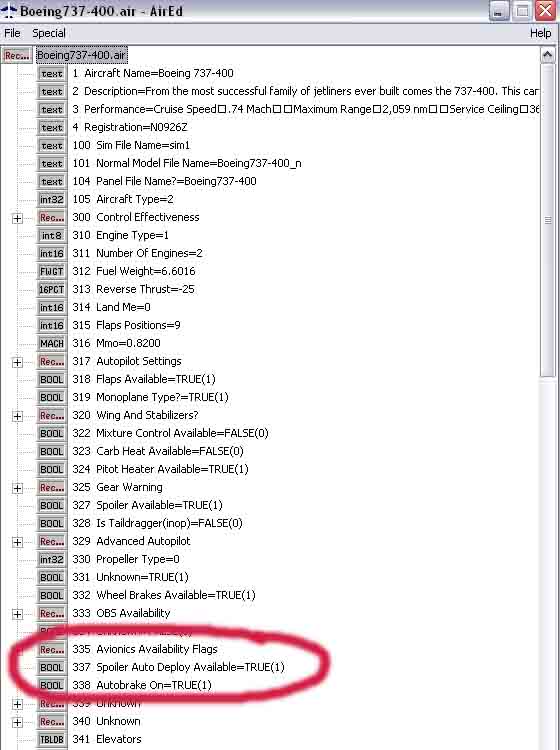I'll try to help. First off, we'll deal with graphics.
The Geforce FX5200 isn't the world's best card but it will handle FS2004 on medium high settings. It doesn't handle Anti-Aliasing (AA) very well though. Turn off AA in the game's settings. If you must use it, do it through the card's settings. Go into the Windows display properties window. Click the settings tab. I have mine set for a 1024x768 resolution and 32bit colour. Make sure FS2004's resolution is the same as the desktops. 1024x768x32 would be the correct FS2004 setting for the above desktop res.
For more graphics settings, click the advanced button of settings in the display menu. Click the tab that reads "Geforce FX5200."
Select preformace and quality settings. I usually leave AA turned off because I find it an unneccessary waste of processing power. The FX5200 struggles with anything above 2xQ. There's also a setting for Anisotropic (AS) filtering and Vertical Sync (VS). 8x is a good setting for AS and set VS to "off". That should clean up the graphics settings. Also be sure you have the latest official driver's from nVidia.
www.nvidia.com. That would be 61.77. You can also try some newer Beta drivers from
www.guru3d.com, they're really hit and miss on preformace because they're only being tested.
Now for the other problems. Your electrical system failure is being caused be a failure option being activated. Once your in the sim, hit "alt" and then select the "aircraft" menu and then select "Failures." Make sure all manual failures are off and that the random failure setting is clicked off.
As for the speedbreaks, some aircraft don't have them. If you still have the problem even if the aircraft does have them, there is a simple solution. In the sim hit Alt to bring up the menu bar, select Options, Controls, Assignments. Under Event Category, select Control Surface Commands. Under the assignment list look for "Autospoilers arming switch". It should say Shift+/ but if it doesn't, change it to the correct key command or use the one that's alread there.
I hope this helps. This should clear up the problems.
[center]I only pretend to know what I'm talking about. Heck, that's what lawyers, car mechanics, and IT professionals do everyday.

The Rig:
AMD Athlon XP2000+ Palomino, ECS K7S5A 3.1, 1GB PC2700 DDR, Geforce FX5200 128mb, SB Live P