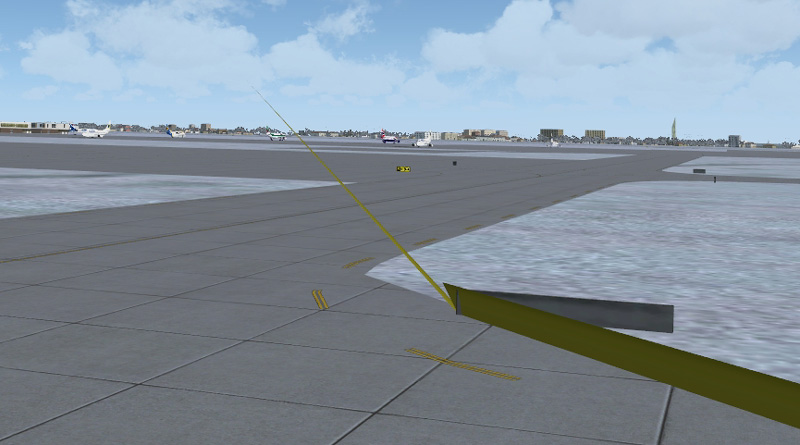Gauge issues (.gau files error)
Guys,
I have a problem with loading some aircraft I've installed recently... The A318 by Aerodesigns and a multi-pack of Embraer ERJs that I got from avsim.com.
When I try to load the planes in the "Create a Flight" screen, I'm informed of an error with loading the gauge files, such as a318.gau. I don't have the exact error text now but can post it later if anyone needs it..
Can somebody help me out? I would really like to fly the A318 with the virtual cockpit, it looks awesome. If anyone has that A318 installed (it's in United livery) and you had a similar problem or you have the virtual cockpit installed, please help.
Thanks!
Chris
I have a problem with loading some aircraft I've installed recently... The A318 by Aerodesigns and a multi-pack of Embraer ERJs that I got from avsim.com.
When I try to load the planes in the "Create a Flight" screen, I'm informed of an error with loading the gauge files, such as a318.gau. I don't have the exact error text now but can post it later if anyone needs it..
Can somebody help me out? I would really like to fly the A318 with the virtual cockpit, it looks awesome. If anyone has that A318 installed (it's in United livery) and you had a similar problem or you have the virtual cockpit installed, please help.
Thanks!
Chris