Scenery help needed
I recently downloaded the following Las Vegas scenery file:http://www.simviation.com/fs2004scenery6.htm When the file is unzipped, there are just two folders, scenery and textures, no main file folder. I have copied and pasted the below install instructions which, to me, are clear as mud. I'm not sure where they are intended to be placed. Addon Scenery? Scenery/cities/LasVegas? He states a folder named: VGAS2004. I have no such folder anywhere in FS9, and there is none in the zip file. Never really worked with scenery before. I have printed out all applicable tutorials re. scenery installing, but it applies to the addon scenery folder. Hoping someone here can interpret the below instructions for me. The config. lines, I have no problem with. Any and all help appreciated. Thanks, Jerry
*Installation
(1)Move this VGAS2004 folder to your Flight Simulator 9\Scenery directory.
Flight Simulator 9\Scenery\VGAS2004\
(2)Insert following lines to Flight Simulator 9\scenery.cfg
[Area.0XX]
Title=VGAS2004
Local=Scenery\VGAS2004
Layer=XX
Active=TRUE
Required=FALSE
Set XX bigger number than 39.
*Installation
(1)Move this VGAS2004 folder to your Flight Simulator 9\Scenery directory.
Flight Simulator 9\Scenery\VGAS2004\
(2)Insert following lines to Flight Simulator 9\scenery.cfg
[Area.0XX]
Title=VGAS2004
Local=Scenery\VGAS2004
Layer=XX
Active=TRUE
Required=FALSE
Set XX bigger number than 39.


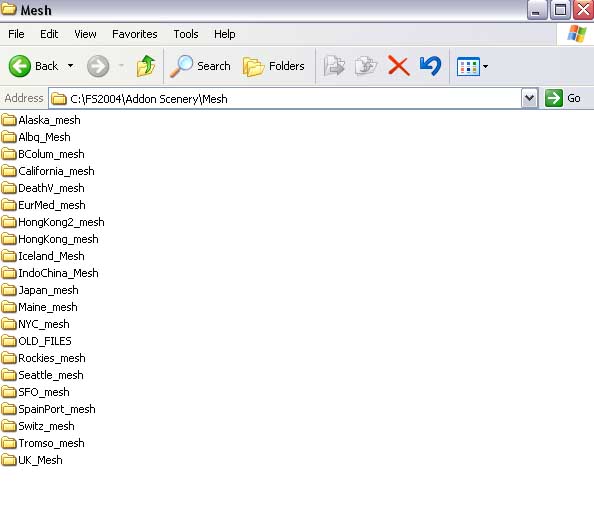
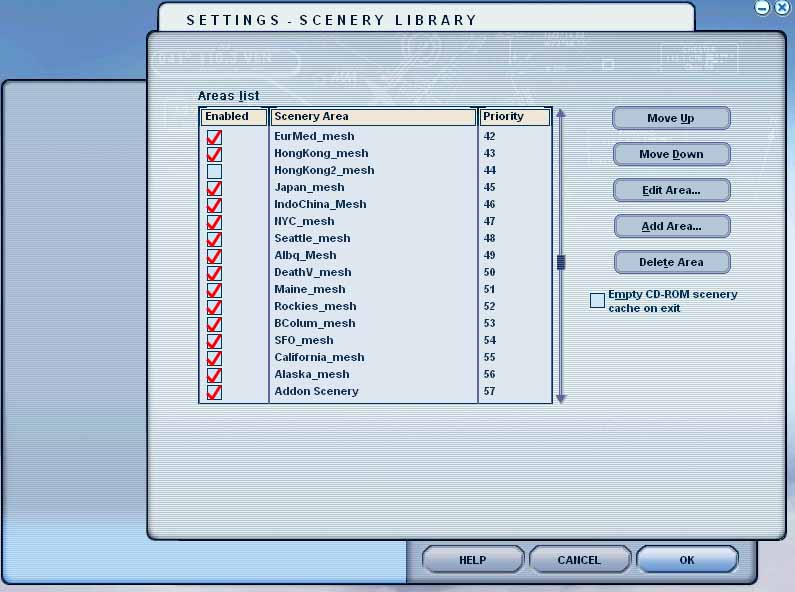
 I might as well not bother posting them.
I might as well not bother posting them. 

 I will get to the mesh thing a little later, when I learn exactly what "mesh" is. Thanks again for the help guys! Got to go put on my aluminum foil hat now so the commies can't steal this knowlege from me.
I will get to the mesh thing a little later, when I learn exactly what "mesh" is. Thanks again for the help guys! Got to go put on my aluminum foil hat now so the commies can't steal this knowlege from me. 