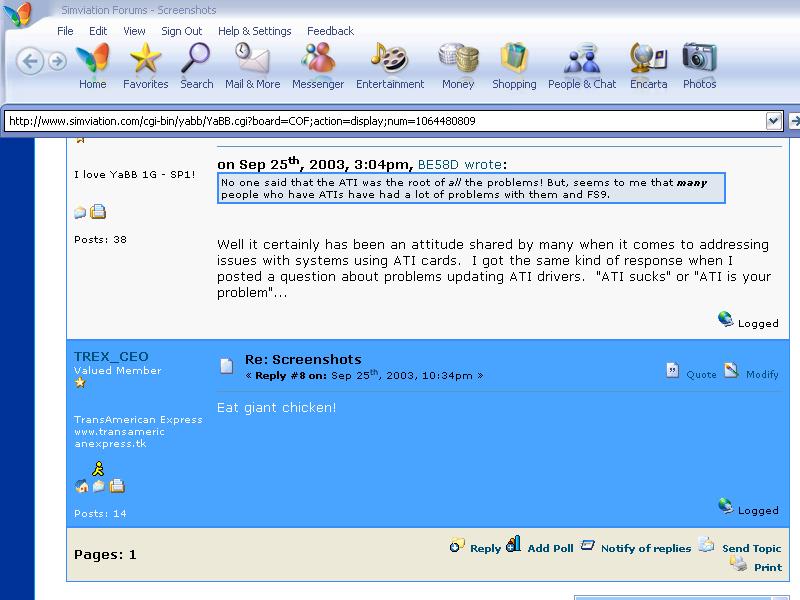Hi
I have been considering upgrading to FS9 for a while but still haven't made my mind up.
At Christmas i'm going to get the VFR scenery for the UK and one of those British Airfiled packages (the one that covers Wales).
I know these add ons work in FS2002 and FS9 but does it look better or worse since FS2002 is capable of showing a higher LOD number than FS9 thus more detail being shown.
Also if FS9 more Frame rate friendly than FS2002 and will my system run it? At the moment i can run FS2002 @ anything below 30 fps (average is about 25 fps) with everything maxed and Terain Details unchecked.
Is it worth upgradeing since i have just started enjoy FS2002 with all the add-ons installed or should i wait till FS2006 comes out?
Stiz

Simviation Forums
Flight Simulator and other chat

 So yeah I'd say she was worth it
So yeah I'd say she was worth it