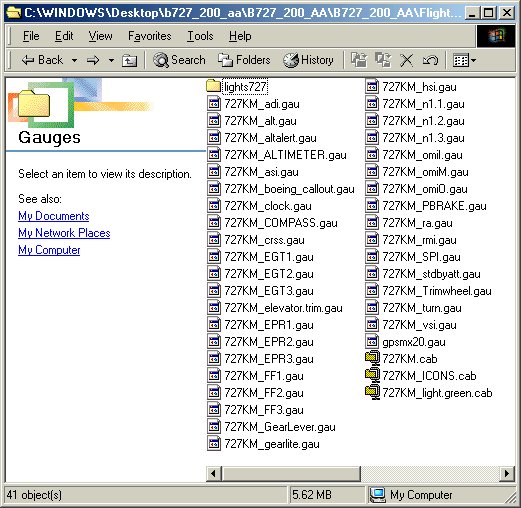Installing Guages
I have the hardest time installing guages when I download an aircraft from Simviation. I can install the aircraft with no problems but installing the guages is a different story.
After I install the aircraft in question, I click and drag the guages to the guage folder, seems simple enough. But when I open the aircraft in MSFS2004 the guages are not there. What am I doing wrong? Can anybody teach me a better way to install the guages?
Any help is welcomed and thank you in advance.
Sincerly, MJBAirlines1
After I install the aircraft in question, I click and drag the guages to the guage folder, seems simple enough. But when I open the aircraft in MSFS2004 the guages are not there. What am I doing wrong? Can anybody teach me a better way to install the guages?
Any help is welcomed and thank you in advance.
Sincerly, MJBAirlines1
 Worth a shot....
Worth a shot....