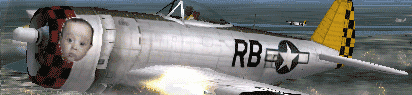Greetings fellow sim-pilots.
I am running into a problem with the SR-71 aircraft that I downloaded from http://www.simviation.com/fs2004military13.htm here. For some reason, not all of the aircraft is visible, the landing gear from tower or chase view doesnt show, and the aircraft shows the OVERSPEED indicator at 475kts and becomes overstressed at 525kts, also for some reason, above mach 1.1 the roll characteristics actually reverse. I have spent the greater part of the day searching for an update, but results have been less than desireable. If you know where I can obtain the config files for an operational SR-71 I would appreciate the help. Please bear in mind that I have absolutely 0 experience with altering .cgf's so I have not attempted going that route. Thank you for any assistance you might lend.
Inkil.

Simviation Forums
Flight Simulator and other chat

 and there was no way to retract them either, so I don't know if I screwed up something on install or if it was a bad file?
and there was no way to retract them either, so I don't know if I screwed up something on install or if it was a bad file?