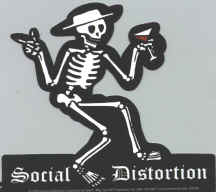by garymbuska » Fri Aug 20, 2004 9:39 am
by garymbuska » Fri Aug 20, 2004 9:39 am
If you want to start at a gate or in the general avation parking of a certain airport each time, all you need to do is the following.
Once FS is up & running click on the goto airport in the main menu.Select the airport you wish to start at even if you are already there select it any way. Once you have selected the airport look down and click on the actual airport this opens up a new window asking you where do you want to start at. Select the approiate gate then press ok. Fs should reposition you select the aircraft you wish to start out with decide if you want engines running or not then save making sure you check the default start box.
That is all you have to do every time to start fs it will be at that airport and that gate with that aircraft.

Gary M Buska
SYSTEM Specs ASUS P8Z68 V/GEN 3 mother board: INTELL I7 2600k 3.48 ghz Quad core CPU with Sandy bridge: 12 Gigs of 1800hz ram:
GTX 950 OVER CLOCKED: 2 Gigs Ram Windows 10 Home 64 bit Operating system. 750W Dedicated modular power supply. Two Internal 1TB hard drives 1 External 1TB 3.2 USB hard drive. SAITEK Cessna flight Yoke with throttles.
CH Rudder Peddles 27 inch Wide screen Monitor